So I have Chrome Remote Desktop installed in Windows on 2 of my machines, and I want to set it up in Ubuntu as well (so that I can easily access my machine at home from work etc). So I went to https://remotedesktop.google.com/access as I did in Windows and chose to set it up. It downloaded the .deb and I installed it. But when I go back to that link after installing, I expected to see an option to "Turn On" and put the machine name and pin in.
I checked in terminal, and it seems to be running fine:
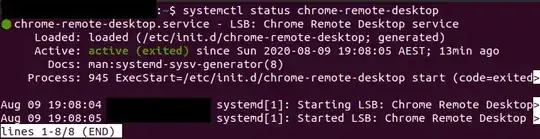
So why am I not getting an option to turn it on (and set it up)? Seems the extension in Chrome has no options available either.
for the record, this is a fresh install of Ubuntu 20.04.1 and chrome is up to date etc.
