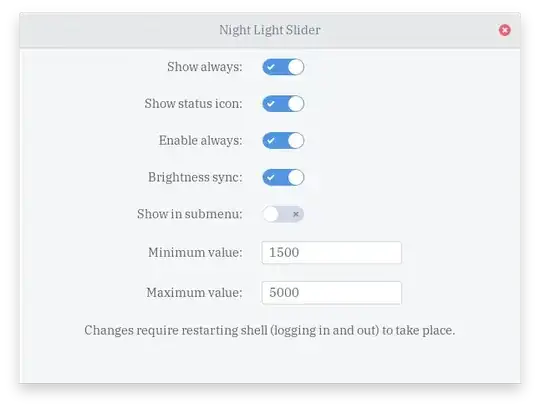I always have had problem with setting Night Light's active range on Ubuntu 20.04. The most obvious: 0h - 0h does not work. However setting 8h - 8h at 8.00 o'clock did work until today. Today it does not enable it and neither I can make it active with any kind of combination of time windows. I cannot see the graphical interface an option at all from now on, therefore I'm interested in:
If there is any command line alternative which can enable the Night Light permanently?