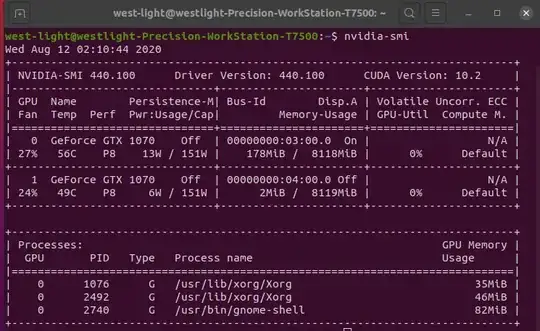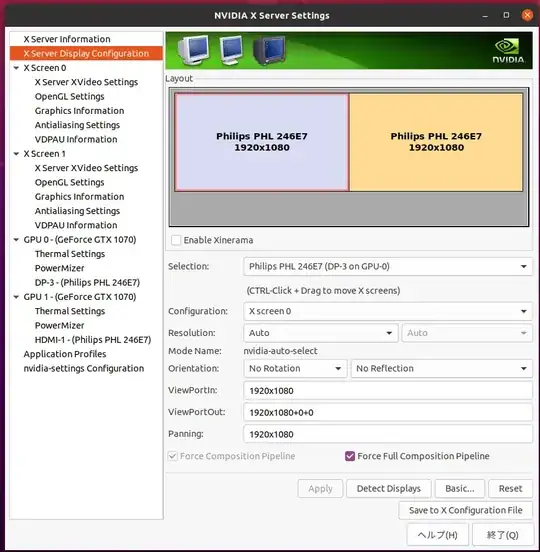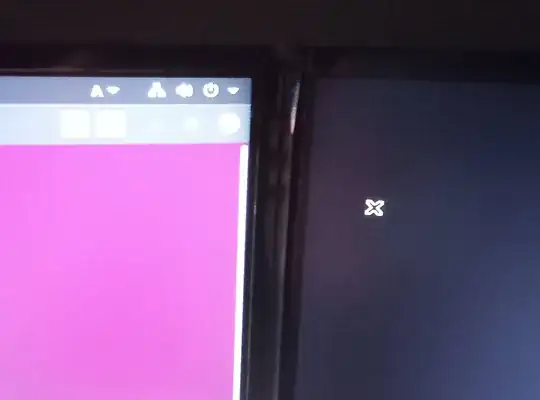I'm setting up PC with a pair of GeForce GTX 1070 (Both ASUS TURBO 1070) cards and a Philips 246E FHD monitors connected to each via DP(GPU-0) and HDMI(GPU-1).
PC config:
- DELL WorkStation Precision T7500 (2009 or 2010 made)
- CPU : X5690 * 2
- mem : 16GB * 12 (=192GB)
- GPU : ASUS TURBO GTX 1070 * 2 (not use SLI cable)
- Ubuntu display manager : gdm3
When I installed Ubuntu 20.04, I checked
- normal installation
- Download updates while installing Ubuntu
- installing third-party software for graphics and wifi hardware...
I installed Ubuntu 20.04,then rebooted,second monitor (connected to GPU-1) doesn't work.
So I set up "NVIDIA X SERVER SETTINGS" as follows.
# nvidia-settings: X configuration file generated by nvidia-settings
# nvidia-settings: version 440.82
Section "ServerLayout"
Removed Option "Xinerama" "0"
Identifier "Layout0"
Screen 0 "Screen0" 0 0
Screen 1 "Screen1" 1920 0
InputDevice "Keyboard0" "CoreKeyboard"
InputDevice "Mouse0" "CorePointer"
Option "Xinerama" "0"
EndSection
Section "Files"
EndSection
Section "Module"
Load "dbe"
Load "extmod"
Load "type1"
Load "freetype"
Load "glx"
EndSection
Section "InputDevice"
# generated from default
Identifier "Mouse0"
Driver "mouse"
Option "Protocol" "auto"
Option "Device" "/dev/psaux"
Option "Emulate3Buttons" "no"
Option "ZAxisMapping" "4 5"
EndSection
Section "InputDevice"
# generated from default
Identifier "Keyboard0"
Driver "kbd"
EndSection
Section "Monitor"
# HorizSync source: edid, VertRefresh source: edid
Identifier "Monitor0"
VendorName "Unknown"
ModelName "Philips PHL 246E7"
HorizSync 30.0 - 83.0
VertRefresh 56.0 - 76.0
Option "DPMS"
EndSection
Section "Monitor"
Identifier "Monitor1"
VendorName "Unknown"
ModelName "Philips PHL 246E7"
HorizSync 30.0 - 83.0
VertRefresh 56.0 - 76.0
EndSection
Section "Device"
Identifier "Device0"
Driver "nvidia"
VendorName "NVIDIA Corporation"
BoardName "GeForce GTX 1070"
BusID "PCI:3:0:0"
EndSection
Section "Device"
Identifier "Device1"
Driver "nvidia"
VendorName "NVIDIA Corporation"
BoardName "GeForce GTX 1070"
BusID "PCI:4:0:0"
EndSection
Section "Screen"
Removed Option "metamodes" "GPU-bb9972e4-0457-d2b7-c62f-9aa988ef66e4.GPU-0.DP-3: nvidia-auto-select +0+0 {ForceCompositionPipeline=On, ForceFullCompositionPipeline=On}, GPU-850dc788-8ca1-f53b-5edd-54c338e6fed5.GPU-1.HDMI-1: nvidia-auto-select +1920+0 {ForceCompositionPipeline=On, ForceFullCompositionPipeline=On}"
Removed Option "BaseMosaic" "on"
Identifier "Screen0"
Device "Device0"
Monitor "Monitor0"
DefaultDepth 24
Option "Stereo" "0"
Option "nvidiaXineramaInfoOrder" "DFP-6"
Option "metamodes" "nvidia-auto-select +0+0 {ForceCompositionPipeline=On, ForceFullCompositionPipeline=On}"
Option "SLI" "Off"
Option "MultiGPU" "Off"
Option "BaseMosaic" "off"
SubSection "Display"
Depth 24
EndSubSection
EndSection
Section "Screen"
Identifier "Screen1"
Device "Device1"
Monitor "Monitor1"
DefaultDepth 24
Option "Stereo" "0"
Option "nvidiaXineramaInfoOrder" "DFP-2"
Option "metamodes" "nvidia-auto-select +0+0 {ForceCompositionPipeline=On, ForceFullCompositionPipeline=On, AllowGSYNC=Off}"
Option "SLI" "Off"
Option "MultiGPU" "Off"
Option "BaseMosaic" "off"
SubSection "Display"
Depth 24
EndSubSection
EndSection
After rebooting, I still get GNOME on the one monitor. The other monitor, however, is a black screen with just the default X cursor (the glow on the right is just reflections on the monitor):
This is my nvidia-smi info.
Wed Aug 12 17:24:37 2020
+-----------------------------------------------------------------------------+
| NVIDIA-SMI 440.100 Driver Version: 440.100 CUDA Version: 10.2 |
|-------------------------------+----------------------+----------------------+
| GPU Name Persistence-M| Bus-Id Disp.A | Volatile Uncorr. ECC |
| Fan Temp Perf Pwr:Usage/Cap| Memory-Usage | GPU-Util Compute M. |
|===============================+======================+======================|
| 0 GeForce GTX 1070 Off | 00000000:03:00.0 On | N/A |
| 24% 56C P0 39W / 151W | 462MiB / 8118MiB | 1% Default |
+-------------------------------+----------------------+----------------------+
| 1 GeForce GTX 1070 Off | 00000000:04:00.0 On | N/A |
| 24% 37C P8 7W / 151W | 54MiB / 8119MiB | 11% Default |
+-------------------------------+----------------------+----------------------+
+-----------------------------------------------------------------------------+
| Processes: GPU Memory |
| GPU PID Type Process name Usage |
|=============================================================================|
| 0 1103 G /usr/lib/xorg/Xorg 35MiB |
| 0 1707 G /usr/lib/xorg/Xorg 206MiB |
| 0 1917 G /usr/bin/gnome-shell 121MiB |
| 0 2830 G /usr/bin/nvidia-settings 3MiB |
| 0 3201 G /usr/lib/firefox/firefox 2MiB |
| 0 3278 G /usr/lib/firefox/firefox 2MiB |
| 0 3460 G /usr/lib/firefox/firefox 2MiB |
| 0 5499 G ...094687058528,131072 --disable-features= 36MiB |
| 0 5731 G /usr/lib/firefox/firefox 2MiB |
| 0 5774 G /usr/lib/firefox/firefox 2MiB |
| 0 5830 G /usr/lib/firefox/firefox 2MiB |
| 0 7114 G /usr/lib/firefox/firefox 2MiB |
| 1 1103 G /usr/lib/xorg/Xorg 14MiB |
| 1 1707 G /usr/lib/xorg/Xorg 15MiB |
| 1 2830 G /usr/bin/nvidia-settings 0MiB |
+-----------------------------------------------------------------------------+
I checked these pages for reference: