As you can see from the screen shot below, there is a display problem in my virtualbox guest running on an Ubuntu 12.04 64-bit host, using dual monitors.
The line does not appear on the monitor the mouse pointer is on, only the other one.
I am running the latest Virtualbox (4.1.14) with GuestAdditions installed.
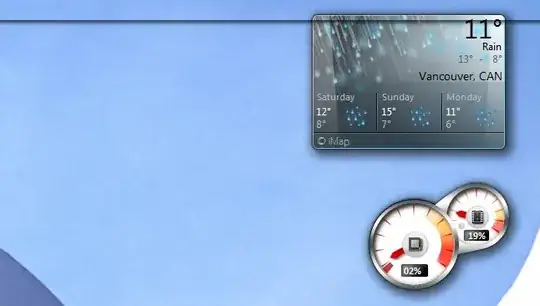
Any suggestions for how to resolve this?