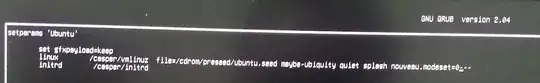I have a Asus Zephyrus G14, (Ryzen 5 4600HS, GTX 1650 4GB GDDR6 Graphics, Gaming Laptop 8GB RAM/512GB SSD/Windows 10) that has Windows 10 pre-installed.
I tried to set-up Ubuntu 20.04.01 by following couple of guides (https://itsfoss.com/install-ubuntu-1404-dual-boot-mode-windows-8-81-uefi/ and https://www.tecmint.com/install-ubuntu-alongside-with-windows-dual-boot/ )
Here are the things that I have done.
- Disabled secure boot in BIOS
- USB flash drive as 1st boot location in BIOS (for installation)
- During installation start I appended this at the end of the line that starts with linux. "nouveau.modeset=0" (However I see a 3 dash at the end of the line so I just added the "nouveau.modeset=0" before the 3 dashes.. screenshot attached)
- Completed the installation.
- After the installation is complete, Ubuntu asks for restart. But instead of restarting, I closed the dialog, opened the "Update Manager" (as described here: https://www.cyberciti.biz/faq/ubuntu-linux-install-nvidia-driver-latest-proprietary-driver/#verification), I saw nvidia-driver-440 (proprietary, tested). Installed and then shut down the computer.
Removed the USB drive and start the laptop.
I do see boot option for Ubuntu and Windows. However when I select ubuntu, I see a black screen with a cursor blinking.
I feel I must be missing something basic. I have added few screenshots for reference.
I am still able to boot into Windows though.
Can any one help provide some pointers please?
** Update 1** I followed the instructions here: Ubtunu 18.04 crashes or freezes after login (Dual boot, nvidia graphics) But that didn't improve anything for me. Same black screen with a blinking cursor at the top left hand corner.
Update 2 I followed the answer under section "Black/purple screen after you boot Ubuntu for the first time" in askubuntu https://askubuntu.com/a/162076/67529 , going the nomodeset route helped me resolve the problem. Here are the steps I followed.
Following this answer My computer boots to a black screen, what options do I have to fix it? I was able to boot the Ubuntu atleast once in i.e. used nomodeset option from boot screen I removed the "quite splash" and added "nomodeset" Press F10 and went to software updater to install "Using NVIDIA driver metapackage from nvidia-driver-440 (proprietary, tested)". Restarted the laptop and it worked fine after that.
Big thanks to the Ubuntu community.
Thanks, Ayusman