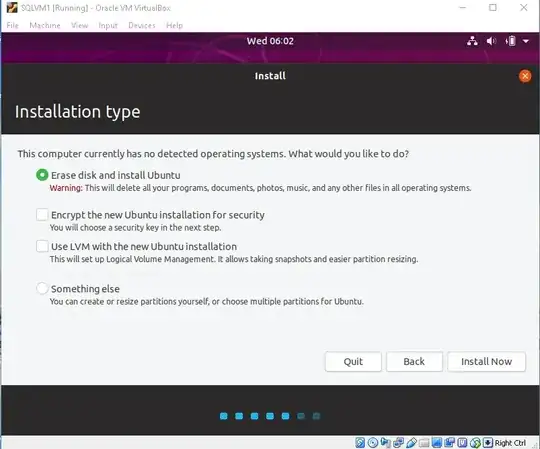I am trying to install Ubuntu from a USB drive onto my laptop. I had used Rufus from another computer to burn the Ubuntu iso file on the USB. The Ubuntu version I was downloading is the lastest version (20.04.1).
Everything seemed to work fine. I got to the installation prompt where it asks you the language you prefer, the network to connect to, etc. When I got to the installation type prompt here:
I chose the first option to erase the disk and install Ubuntu. Yet again, everything seemed to go fine and after everything installed I was prompted to unplug the installation media (which I took to be my USB) and restart. After unplugging and restarting, the computer pretended as though nothing had installed and tried to install it again, giving me the exact same prompts from the first time I was booting it up. I went to the BIOS and made sure boot priority was given to my hard drive and no luck.
I have found a question similar to mine, and the proposed solution was to take out the installation media (in my case the USB) once Ubuntu is installed. But the thing is when I take a look at the "other locations" tab in the file system Linux seems to think my hard drive is an SSD and it asks me to eject it. So I didn't want to take out my USB in case I might corrupt it.
edit: I figured it out. Apparently, once I restarted my laptop and removed the usb, going directly to the BIOS and enabling secure boot along with changing the booting priority to the USB drive (which was no longer there) worked. I now have Ubuntu on my laptop.