I am very new to this and hope someone can help. I have just installed Ubuntu 20.04.1.I installed it while keeping my win 10. I wanted it as a dual boot laptop. I burned the iso on a disk, I followed the loading sequence. I selected ‘ along side existing o/s. once completed I got the ‘restart laptop’. Now, should I get a screen after the Acer logo to select which operating system? as I don’t get any. The laptop just starts up with windows as usual. Do I have to select something in win 10 to show a dual boot screen. I have tried to reinstall and this went very smoothly.. Thanks
Asked
Active
Viewed 191 times
1
-
All the answers provided are correct. The reason you boot directly into your windows is that the priority is given to windows in boot order and unlike Ubuntu, Windows does not contain a boot menu to let you choose OS. Hence give priority to Ubuntu and when GRUB pops up you can choose Windows from there. But it is not necessary if you are comfortable with pressing the Boot Manager key when your system starts – White Mars Aug 17 '20 at 03:57
-
Many Acer need UEFI update and "trust" setting on Ubuntu entry to have it work. Acer Trust Settings - details, some now report that then secure boot has to be on to set trust: https://ubuntuforums.org/showthread.php?t=2297947&p=13369742#post13369742 & https://ubuntuforums.org/showthread.php?t=2297947 & Acer Aspire E15 will not dual boot, many details Trust settings in step 35 http://askubuntu.com/questions/627416/acer-aspire-e15-will-not-dual-boot – oldfred Aug 17 '20 at 03:59
2 Answers
0
Turn on your computer than Keep clicking escape untill it takes you to the menu then go to boot manager there will be windows and ubuntu, select ubuntu hit enter and it will boot ubuntu..
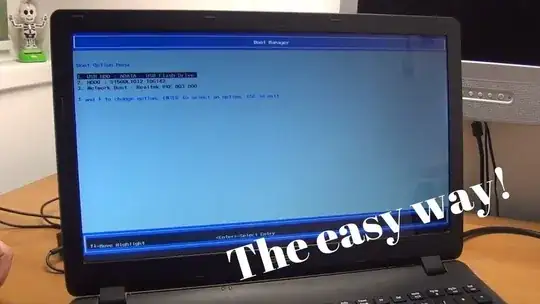
Go to the boot options and change the boot order and put ubuntu at the top, with the f5 and f6 keys..
Ibster
- 386
-
3Unfortunately there's no standardization with motherboard firmware when it comes to what key you need to press to enter the firmware setup (BIOS/UEFI settings). It could be
ESC, but could also beDEL, orEnter, any of the function keys and more. I've encounteredF1,F2,F4, andF12. Users should read the splash screen when booting - it is very common for the instructions to be displayed on every boot – Nmath Aug 17 '20 at 00:28
0
Try what Nmath said and after this check in your BIOS the Boot Order. Seems here is "Windows boot manager" selected. Check if you have other options to boot and use it for test. If you choose the right boot device, you will get the GRUB Menu every boot where you can choose what you want to boot.
root666
- 66
-
Hi. I have tried all the above. When I press F12 I only get windows boot. When I select BIOS the boot option only shows windows. I managed to get the grum on F12 boot but when I select Ubuntu I get a warning ‘ error boot vmlinuz —— generic has invalid signature , loading initial ram disk error: you need to load kernel first.. sorry if it’s not clear. I have tried installing on DVD and USB.. I have acer aspire.. Thanks – Merky Aug 17 '20 at 22:31
-
1"when I select Ubuntu I get a warning ‘ error boot vmlinuz —— generic has invalid signature , loading initial ram disk error: you need to load kernel first" - this appears to be the problem you actually have but it's not the one that you asked about. This is probably why you haven't found an answer. But look here: https://askubuntu.com/questions/1081472/vmlinuz-4-18-12-041812-generic-has-invalid-signature (Turn off Secure Boot) – Nmath Aug 18 '20 at 01:59