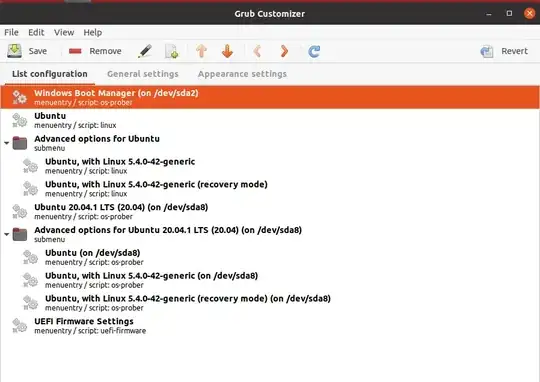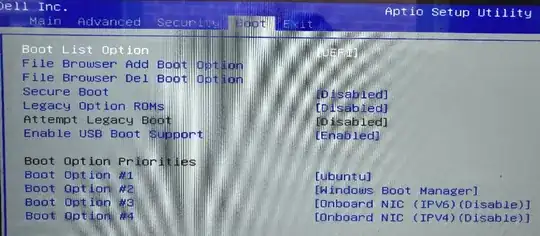I was having Ubuntu 18.04 LTS alognside Windows 10 on my Dell XPS 8930 Desktop for years. Then i decided to upgrade to Ubuntu 20.4 LTS. All the fun began after that
Then somehow i got Ubutnu 20.4 LTS working but it was not recognizing the Ethernet internet also.
For both the questions - I followed like anything but not much luck so decided to install Ubuntu 20.4 LTS all over again.
But when i tried installing from live USB, I faced this choice-either erase 20.4 LTS and reinstall or Install 20.4.1 LTS along side 20.4 LTS
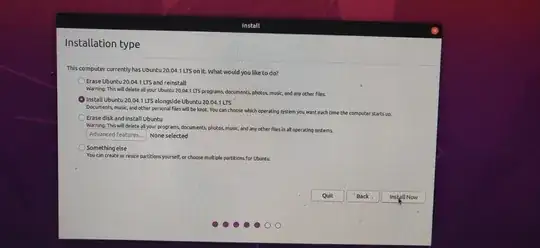 and then
and then
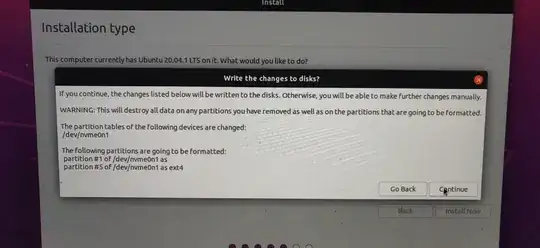
after all this install - I was asked to reboot(take out the media)...but i was getting this black grub screen
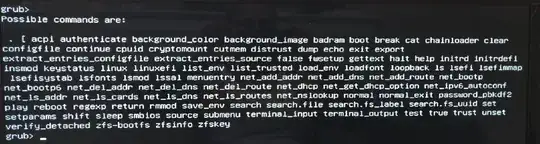
prior to installing 20.4.1 LTS, my ubutnu paritions were like this on my nvme drive
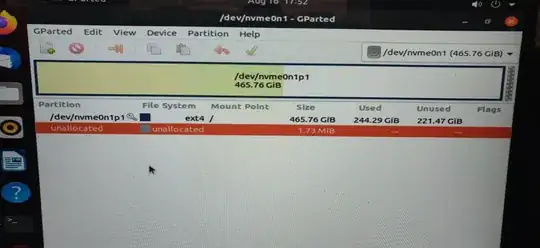
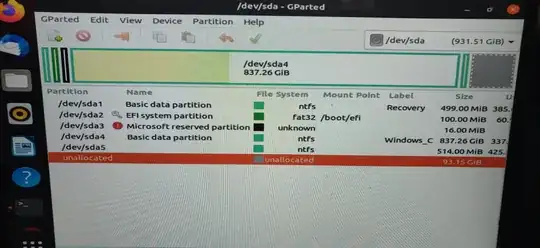
Searched around and tried boot-repair from the live USB following this thread When i tried boot-repair - I got the issue in terms of turning off Legacy boot which i did. This is my boot-repair pastebin
After that boot-repair worked fine - I have to follow a lot of recommended commands and it worked fine. In case you still experience boot problem, indicate this URL to: [email protected] or to your favorite support forum.
You can now reboot your computer.
Please do not forget to make your UEFI firmware boot on the Ubuntu 20.04.1 LTS entry (nvme0n1p1/EFI/ubuntu/shimx64.efi file) !
If your computer reboots directly into Windows, try to change the boot order in your UEFI firmware.
If your UEFI firmware does not allow to change the boot order, change the default boot entry of the Windows bootloader.
For example you can boot into Windows, then type the following command in an admin command prompt:
bcdedit /set {bootmgr} path \EFI\ubuntu\shimx64.efi
Reboot worked.
Was able to get a regular grub screen and boot to both Windows 10 and Ubutnu 20.4.1 LTS but no 20.4 LTS
But the new issue is that I have 20.4 LTS(installed on nvme) and 20.4.1 LTS installed on /dev/sda7 and /dev/sda8
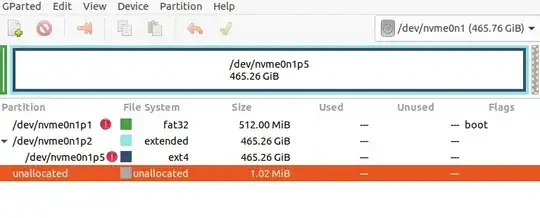
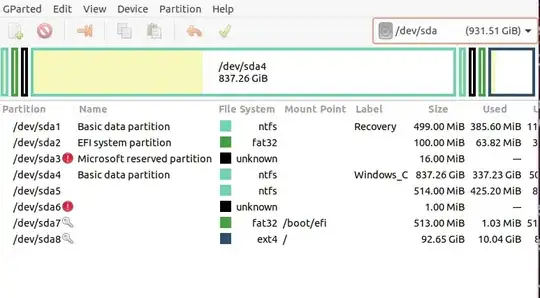
I just want to keep Ubuntu on my nvme drive and not any where else.