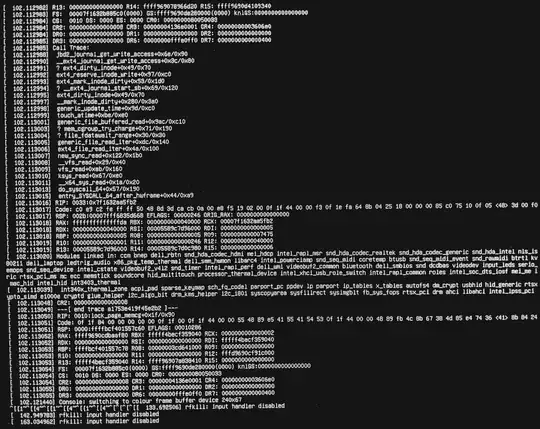On a recent (~2 weeks ago) Ubuntu 20.04 install on a high-end Dell laptop, I keep getting random freezes. My screen flickers and vibrates left and right about 3 to 7 mm, at a sporadic rate of ~ 2Hz. Holding any key on the keyboard stops the flickering. Hard reboot is the only solution.
What could cause this? Is it an Ubuntu 20.04 issue or is my SSD failing? I have no idea, but gsmartcontrol seems to show my SSD is OK. During one of the crashes I captured this image by doing Ctrl + Alt + one of the F keys until I found this screen. I then had to hard reboot. Not even Ctrl + Alt + PrScrn + REISUB works!
Just while trying to write this answer on this computer it has frozen and I've hard rebooted 4 times. In the last hour, 10+ times.