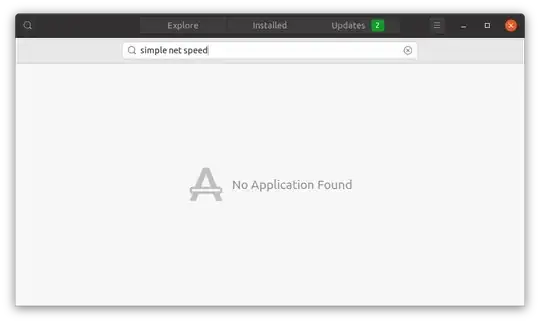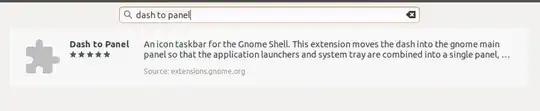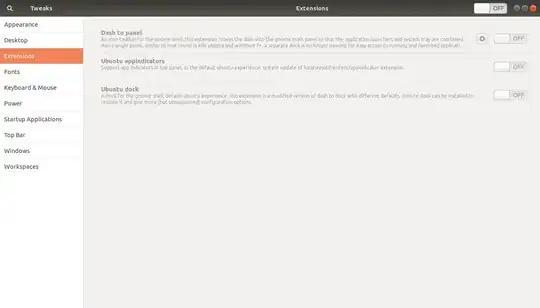Some extensions indeed are packaged in the standard Ubuntu software repositories. These can be installed using apt get, Synaptic Package Manager and even using Snap Software. The selection, however, of extensions packaged in the Ubuntu software repositories is relatively small.
The names of the packages typically start with gnome-shell-extension, so you can have an idea of what is standard available with the command
apt search gnome-shell-extension
or browse though them in Synaptic package manager after searching the term. If an extension you are after is not available in the Ubuntu Software repositories, you have no option than to install it in a different way, either through the website or by a manual install.
System wide extensions versus locally installed extensions
Extensions installed using apt are installed for all users. They are not enabled by default. Each user can enable or disable the extension individually. Ubuntu 20.04 comes with a dedicated utility "Extensions" that allows to enable or disable a Gnome Shell extension. Users of older Ubuntu versions can install "Tweaks" to enable/disable extensions.
Extensions installed using the Gnome Extensions website are installed for the user only. Only the current user "sees" it and can enable/disable it.
As a general rule, it is preferred to install gnome shell extensions using the Ubuntu PPA. These extensions have been packaged by the Ubuntu developpers, and have been tested to work with your system.
Extensions installed from the Gnome Extensions website may with a future update not work correctly anymore on your system. Note also that this is not directly supported in a default Ubuntu install: you are required to install some additional software before you can install from the Gnome Shell extensions website.