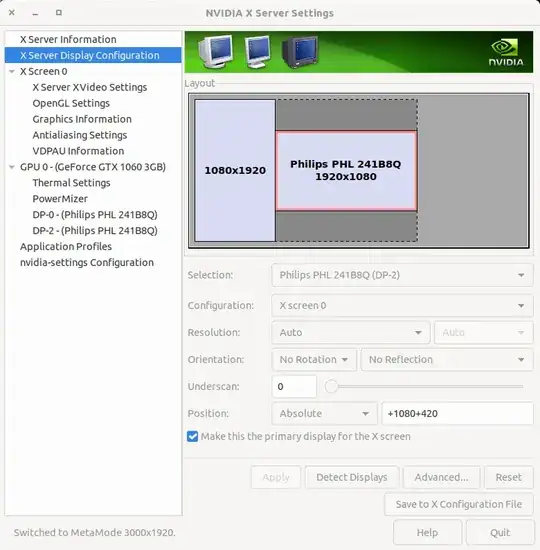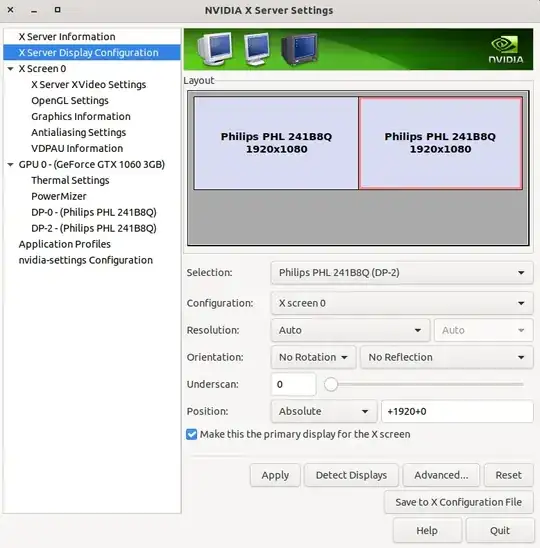I have a dual monitor setup and I rotate one of my screens to the left. It is currently working as expected, and is a simple configuration.
The saved /etc/X11/xorg.conf looks like:
# nvidia-settings: X configuration file generated by nvidia-settings
# nvidia-settings: version 440.82
Section "ServerLayout"
Identifier "Layout0"
Screen 0 "Screen0" 0 0
InputDevice "Keyboard0" "CoreKeyboard"
InputDevice "Mouse0" "CorePointer"
Option "Xinerama" "0"
EndSection
Section "Files"
EndSection
Section "Module"
Load "dbe"
Load "extmod"
Load "type1"
Load "freetype"
Load "glx"
EndSection
Section "InputDevice"
# generated from default
Identifier "Mouse0"
Driver "mouse"
Option "Protocol" "auto"
Option "Device" "/dev/psaux"
Option "Emulate3Buttons" "no"
Option "ZAxisMapping" "4 5"
EndSection
Section "InputDevice"
# generated from default
Identifier "Keyboard0"
Driver "kbd"
EndSection
Section "Monitor"
# HorizSync source: edid, VertRefresh source: edid
Identifier "Monitor0"
VendorName "Unknown"
ModelName "Philips PHL 241B8Q"
HorizSync 85.0 - 85.0
VertRefresh 48.0 - 76.0
Option "DPMS"
EndSection
Section "Device"
Identifier "Device0"
Driver "nvidia"
VendorName "NVIDIA Corporation"
BoardName "GeForce GTX 1060 3GB"
EndSection
Section "Screen"
Removed Option "nvidiaXineramaInfoOrder" "DFP-5"
Removed Option "nvidiaXineramaInfoOrder" "DFP-3"
Removed Option "metamodes" "DP-2: nvidia-auto-select +1080+420 {ForceCompositionPipeline=On, ForceFullCompositionPipeline=On}, DP-0: nvidia-auto-select +0+0 {rotation=left, ForceCompositionPipeline=On, ForceFullCompositionPipeline=On}"
Identifier "Screen0"
Device "Device0"
Monitor "Monitor0"
DefaultDepth 24
Option "Stereo" "0"
Option "nvidiaXineramaInfoOrder" "DFP-5"
Option "metamodes" "DP-0: nvidia-auto-select +0+0 {rotation=left, ForceCompositionPipeline=On, ForceFullCompositionPipeline=On}, DP-2: nvidia-auto-select +1080+420 {ForceCompositionPipeline=On, ForceFullCompositionPipeline=On}"
Option "SLI" "Off"
Option "MultiGPU" "Off"
Option "BaseMosaic" "off"
SubSection "Display"
Depth 24
EndSubSection
EndSection
Now when I turn the screens off, things get Ubuntu-y. When I turn them back on, the rotate left setting will be unapplied, and the screens will sometimes be in reversed order, i.e., adjusting settings for the screen on the left will change settings for the screen on the right, and the right screen will need to be dragged over so the screens swap places and then apply the rotate setting.
It's not the end of the world, but every time I turn my screens on I have to play this little guessing game with the Nvidia UI - rotate the screen, apply, oops that was one of Ubuntu's trick cases where I need to move the right screen over to be the left screen, drag right screen over to left, rotate left screen, save, finally working - all because the saved Xorg config doesn't load the config like it's meant to.
Been a Ubuntu desktop user for 5 years now but this stuff is honestly just embarrassing, the need to debug something as simple as a monitor configuration.