Ruined the update from 14 to 16 when I caused a freeze during the update, and now while in recovery mode, I forgot my username (I do know the password) which it keeps asking for while in safe mode. What to do besides a reformat? I can't do terminal options in recovery without first logging in, at least from what I've been able to do preboot (cannot boot UI). It's all recovery-esc fashions I'm able to do anything at all, but without my username I can't do anything (despite knowing my password 100% sure). The profile I always logged intgo was just called "D", so I'm assuming the actual name is just something I did in the beginning which I don't remember.
Asked
Active
Viewed 270 times
1
-
https://askubuntu.com/a/818055/158442 – muru Aug 18 '20 at 03:14
1 Answers
2
I wanted to write this as a comment, but it's just too long. This presumes that you didn't wipe the partition during the install/upgrade and that it's still there. This presumes that you just updated/upgraded and didn't choose the format partition(s) option.
The following also presumes that you installed in a normal fashion and that you made no drastic changes to how your system operates.
Assuming all those are true...
- Boot to your live instance as you're already able to.
- Open "Files" from the dock on the left.
- Click on "Other Places" (in the left sidebar of Files).
- Find your hard drive. This may take a few guesses. It will be one of the larger partitions, more likely than not. It'd look a bit like this:
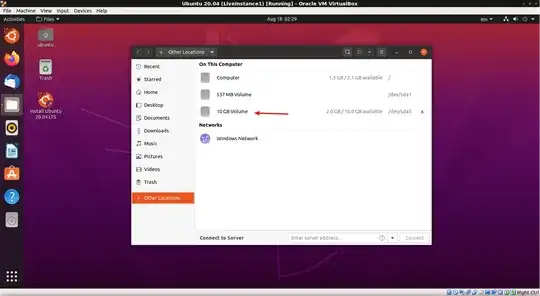
- When you find your drive/partition, find the
/homedirectory and open it. - Inside that directory, you'll find one more. THAT folder should be named the same name as your username. It looks like this:
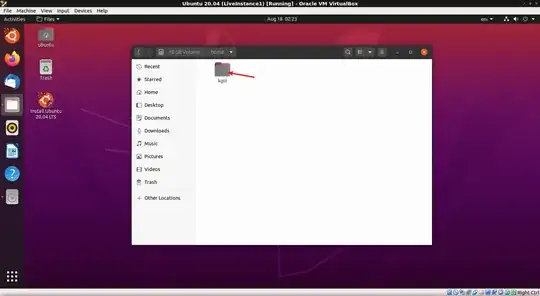
If my images don't make sense due to the size, that's because I used a VM that's already installed and then booted to the live instance of Ubuntu over it. Thus it looks like my HDD is 10 gb, which it virtually is. Obviously, your username will be whatever you named it.
KGIII
- 3,968