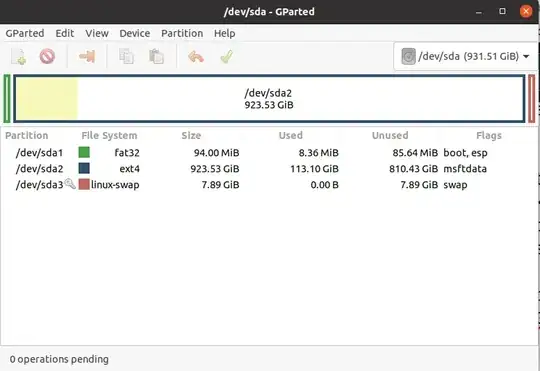I had a pre-existing Windows 10 & Ubuntu 18.04 dual boot, in UEFI mode, working with grub2. I previously used Boot-Repair to get that working. They are on separate disks.
I wiped and re-installed ubuntu, replacing it with ubuntu 20.04. I used a live USB in UEFI mode to do this, and the new ubuntu is in uefi mode. Ubuntu starts up and works fine, but grub doesn't load, and Windows is inaccessible.
So I ran Boot-Repair, but it first asked me whether my ubuntu drive is a removable drive (it isn't), then gave me the following message: "GPT detected. Please create a BIOS-Boot partition..."
Here's my pastebin: https://paste.ubuntu.com/p/JkKk7YBC6T/
All other solutions to this problem relate to accidentally mixing Legacy & UEFI boots. But as far as I know my Windows, Ubuntu, and Live USB are all set up to boot in UEFI mode. So I'm at a loss.
Any help? Thanks!