Running 20.04, the software updater shows several updates which are not selected to install by default, and which I cannot choose to install: clicking on them does nothing. Please see the image below. Several questions:
- Why is this happening?
- Did I do something wrong? (And if so, what?)
- Is there something I should do now?
A few days later, I get this update:
In response to the first comment:
If the update requires root permission, then I am asked for the pasword after selecting to install it.
I did as you suggested, but can't see the odd entries; this is the result:
Hit:1 http://gb.archive.ubuntu.com/ubuntu focal InRelease
Hit:2 http://archive.canonical.com/ubuntu focal InRelease
Hit:3 http://dl.google.com/linux/chrome/deb stable InRelease
Get:4 http://gb.archive.ubuntu.com/ubuntu focal-updates InRelease [111 kB]
Get:5 http://security.ubuntu.com/ubuntu focal-security InRelease [107 kB]
Get:6 http://security.ubuntu.com/ubuntu focal-security/main i386 Packages [61.7 kB]
Get:7 http://security.ubuntu.com/ubuntu focal-security/main amd64 Packages [160 kB]
Get:8 http://security.ubuntu.com/ubuntu focal-security/main amd64 DEP-11 Metadata [24.3 kB]
Get:9 http://security.ubuntu.com/ubuntu focal-security/main amd64 c-n-f Metadata [4,176 B]
Get:10 http://security.ubuntu.com/ubuntu focal-security/universe amd64 DEP-11 Metadata [52.1 kB]
Get:11 http://gb.archive.ubuntu.com/ubuntu focal-updates/main i386 Packages [195 kB]
Get:12 http://gb.archive.ubuntu.com/ubuntu focal-updates/main amd64 Packages [325 kB]
Get:13 http://gb.archive.ubuntu.com/ubuntu focal-updates/main amd64 DEP-11 Metadata [196 kB]
Get:14 http://gb.archive.ubuntu.com/ubuntu focal-updates/main amd64 c-n-f Metadata [8,428 B]
Get:15 http://gb.archive.ubuntu.com/ubuntu focal-updates/universe i386 Packages [84.6 kB]
Get:16 http://gb.archive.ubuntu.com/ubuntu focal-updates/universe amd64 Packages [155 kB]
Get:17 http://gb.archive.ubuntu.com/ubuntu focal-updates/universe amd64 DEP-11 Metadata [184 kB]
Get:18 http://gb.archive.ubuntu.com/ubuntu focal-updates/multiverse amd64 DEP-11 Metadata [2,468 B]
Fetched 1,672 kB in 2s (888 kB/s)
Reading package lists... Done
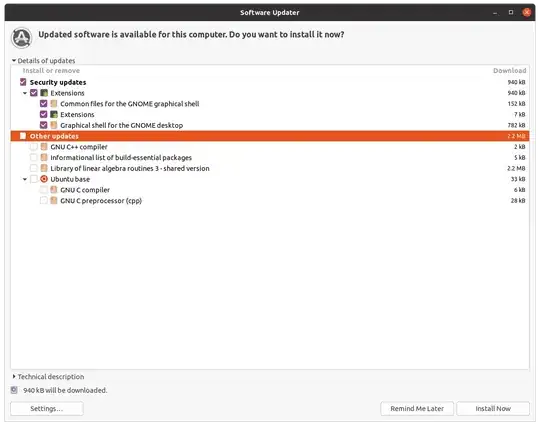

sudo apt-get updateand note if it includes those unselectable ones from above. – darth_epoxy Aug 19 '20 at 10:13