https://drive.google.com/folderview?id=1pljOCSln5zwNsQO5gcv5Kx1qNM7KH-Uh
Please refer to the above link. My 19GB / partition is 100% full. I understand that root / partition /dev/sda8 is filled, but I guess I was expecting partition /dev/sda6 to get filled because that's where it shows 80GB space. I'm unable to install anything now.
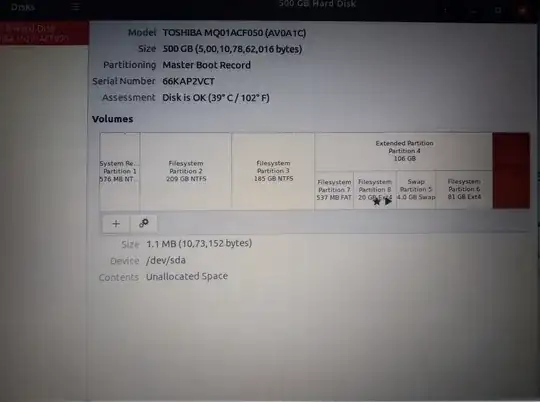
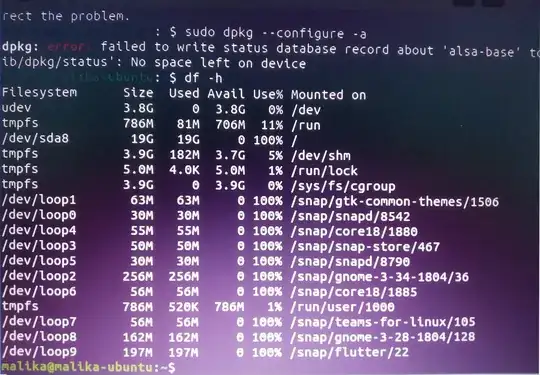
/home, but you can do it manually afterwards. You need to mount "Partition 6" manually first, then move your/hometo "Partition 6" and then set up mount on startup usingfstab. See linked answer – pLumo Aug 19 '20 at 14:07