I have not been able get to my new laptop (An HP ZBook 15 G2 with Intel Core i7-4810MQ Quad Core Processor 3.7 GHz) to keep from SIGNIFICANTLY throttling my processors on Ubuntu 20.04.
It originally started at under 400MHz. I tried changing the Governor settings for Intel-Pstate to performance, I tried disabling the governor on Grub. I found a bunch of suggestions online that were attempted.
My last attempt had me switch CPU Governors entirely to acpi-cpufreq Governor and setting that to performance or ondemand. This did have an effect, but now it's maximum frequency is set to 900MHz. I tried using cpufreq-set to manually change that as well with no success.
Any help would be appreciated because I've really had it with the performance issues. Are there other distros of Linux that don't have this issue?
Here is my current frequencies
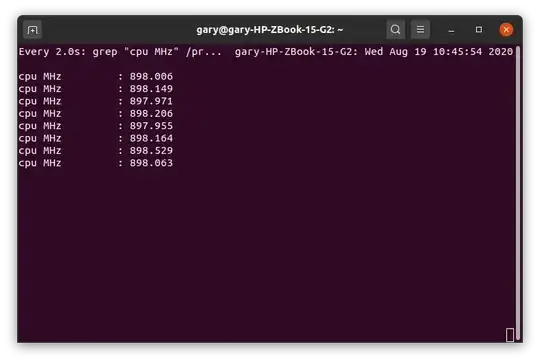
Here is the current cpufreq-info output, see how it's set to only be 900MHz
cpufrequtils 008: cpufreq-info (C) Dominik Brodowski 2004-2009
Report errors and bugs to [email protected], please.
analyzing CPU 0:
driver: acpi-cpufreq
CPUs which run at the same hardware frequency: 0
CPUs which need to have their frequency coordinated by software: 0
maximum transition latency: 10.0 us.
hardware limits: 800 MHz - 2.80 GHz
available frequency steps: 2.80 GHz, 2.80 GHz, 2.70 GHz, 2.50 GHz, 2.40 GHz, 2.20 GHz, 2.10 GHz, 1.90 GHz, 1.80 GHz, 1.70 GHz, 1.50 GHz, 1.40 GHz, 1.20 GHz, 1.10 GHz, 900 MHz, 800 MHz
available cpufreq governors: conservative, ondemand, userspace, powersave, performance, schedutil
current policy: frequency should be within 900 MHz and 900 MHz.
The governor "performance" may decide which speed to use
within this range.
current CPU frequency is 900 MHz (asserted by call to hardware).
cpufreq stats: 2.80 GHz:0.03%, 2.80 GHz:0.00%, 2.70 GHz:0.00%, 2.50 GHz:0.00%, 2.40 GHz:0.00%, 2.20 GHz:0.00%, 2.10 GHz:0.00%, 1.90 GHz:0.04%, 1.80 GHz:0.04%, 1.70 GHz:0.04%, 1.50 GHz:0.05%, 1.40 GHz:0.03%, 1.20 GHz:0.03%, 1.10 GHz:0.04%, 900 MHz:66.41%, 800 MHz:33.30% (1746)
analyzing CPU 1:
driver: acpi-cpufreq
CPUs which run at the same hardware frequency: 1
CPUs which need to have their frequency coordinated by software: 1
maximum transition latency: 10.0 us.
hardware limits: 800 MHz - 2.80 GHz
available frequency steps: 2.80 GHz, 2.80 GHz, 2.70 GHz, 2.50 GHz, 2.40 GHz, 2.20 GHz, 2.10 GHz, 1.90 GHz, 1.80 GHz, 1.70 GHz, 1.50 GHz, 1.40 GHz, 1.20 GHz, 1.10 GHz, 900 MHz, 800 MHz
available cpufreq governors: conservative, ondemand, userspace, powersave, performance, schedutil
current policy: frequency should be within 900 MHz and 900 MHz.
The governor "performance" may decide which speed to use
within this range.
current CPU frequency is 900 MHz (asserted by call to hardware).
cpufreq stats: 2.80 GHz:0.03%, 2.80 GHz:0.00%, 2.70 GHz:0.00%, 2.50 GHz:0.00%, 2.40 GHz:0.00%, 2.20 GHz:0.00%, 2.10 GHz:0.00%, 1.90 GHz:0.04%, 1.80 GHz:0.04%, 1.70 GHz:0.04%, 1.50 GHz:0.05%, 1.40 GHz:0.03%, 1.20 GHz:0.03%, 1.10 GHz:0.04%, 900 MHz:66.41%, 800 MHz:33.29% (1746)
analyzing CPU 2:
driver: acpi-cpufreq
CPUs which run at the same hardware frequency: 2
CPUs which need to have their frequency coordinated by software: 2
maximum transition latency: 10.0 us.
hardware limits: 800 MHz - 2.80 GHz
available frequency steps: 2.80 GHz, 2.80 GHz, 2.70 GHz, 2.50 GHz, 2.40 GHz, 2.20 GHz, 2.10 GHz, 1.90 GHz, 1.80 GHz, 1.70 GHz, 1.50 GHz, 1.40 GHz, 1.20 GHz, 1.10 GHz, 900 MHz, 800 MHz
available cpufreq governors: conservative, ondemand, userspace, powersave, performance, schedutil
current policy: frequency should be within 900 MHz and 900 MHz.
The governor "performance" may decide which speed to use
within this range.
current CPU frequency is 900 MHz (asserted by call to hardware).
cpufreq stats: 2.80 GHz:0.03%, 2.80 GHz:0.00%, 2.70 GHz:0.00%, 2.50 GHz:0.00%, 2.40 GHz:0.00%, 2.20 GHz:0.00%, 2.10 GHz:0.00%, 1.90 GHz:0.04%, 1.80 GHz:0.04%, 1.70 GHz:0.04%, 1.50 GHz:0.05%, 1.40 GHz:0.03%, 1.20 GHz:0.03%, 1.10 GHz:0.04%, 900 MHz:66.41%, 800 MHz:33.30% (1746)
analyzing CPU 3:
driver: acpi-cpufreq
CPUs which run at the same hardware frequency: 3
CPUs which need to have their frequency coordinated by software: 3
maximum transition latency: 10.0 us.
hardware limits: 800 MHz - 2.80 GHz
available frequency steps: 2.80 GHz, 2.80 GHz, 2.70 GHz, 2.50 GHz, 2.40 GHz, 2.20 GHz, 2.10 GHz, 1.90 GHz, 1.80 GHz, 1.70 GHz, 1.50 GHz, 1.40 GHz, 1.20 GHz, 1.10 GHz, 900 MHz, 800 MHz
available cpufreq governors: conservative, ondemand, userspace, powersave, performance, schedutil
current policy: frequency should be within 900 MHz and 900 MHz.
The governor "performance" may decide which speed to use
within this range.
current CPU frequency is 900 MHz (asserted by call to hardware).
cpufreq stats: 2.80 GHz:0.03%, 2.80 GHz:0.00%, 2.70 GHz:0.00%, 2.50 GHz:0.00%, 2.40 GHz:0.00%, 2.20 GHz:0.00%, 2.10 GHz:0.00%, 1.90 GHz:0.04%, 1.80 GHz:0.04%, 1.70 GHz:0.04%, 1.50 GHz:0.05%, 1.40 GHz:0.03%, 1.20 GHz:0.03%, 1.10 GHz:0.04%, 900 MHz:66.41%, 800 MHz:33.30% (1746)
analyzing CPU 4:
driver: acpi-cpufreq
CPUs which run at the same hardware frequency: 4
CPUs which need to have their frequency coordinated by software: 4
maximum transition latency: 10.0 us.
hardware limits: 800 MHz - 2.80 GHz
available frequency steps: 2.80 GHz, 2.80 GHz, 2.70 GHz, 2.50 GHz, 2.40 GHz, 2.20 GHz, 2.10 GHz, 1.90 GHz, 1.80 GHz, 1.70 GHz, 1.50 GHz, 1.40 GHz, 1.20 GHz, 1.10 GHz, 900 MHz, 800 MHz
available cpufreq governors: conservative, ondemand, userspace, powersave, performance, schedutil
current policy: frequency should be within 900 MHz and 900 MHz.
The governor "performance" may decide which speed to use
within this range.
current CPU frequency is 900 MHz (asserted by call to hardware).
cpufreq stats: 2.80 GHz:0.03%, 2.80 GHz:0.00%, 2.70 GHz:0.00%, 2.50 GHz:0.00%, 2.40 GHz:0.00%, 2.20 GHz:0.00%, 2.10 GHz:0.00%, 1.90 GHz:0.04%, 1.80 GHz:0.04%, 1.70 GHz:0.04%, 1.50 GHz:0.05%, 1.40 GHz:0.03%, 1.20 GHz:0.03%, 1.10 GHz:0.04%, 900 MHz:66.40%, 800 MHz:33.30% (1746)
analyzing CPU 5:
driver: acpi-cpufreq
CPUs which run at the same hardware frequency: 5
CPUs which need to have their frequency coordinated by software: 5
maximum transition latency: 10.0 us.
hardware limits: 800 MHz - 2.80 GHz
available frequency steps: 2.80 GHz, 2.80 GHz, 2.70 GHz, 2.50 GHz, 2.40 GHz, 2.20 GHz, 2.10 GHz, 1.90 GHz, 1.80 GHz, 1.70 GHz, 1.50 GHz, 1.40 GHz, 1.20 GHz, 1.10 GHz, 900 MHz, 800 MHz
available cpufreq governors: conservative, ondemand, userspace, powersave, performance, schedutil
current policy: frequency should be within 900 MHz and 900 MHz.
The governor "performance" may decide which speed to use
within this range.
current CPU frequency is 900 MHz (asserted by call to hardware).
cpufreq stats: 2.80 GHz:0.03%, 2.80 GHz:0.00%, 2.70 GHz:0.00%, 2.50 GHz:0.00%, 2.40 GHz:0.00%, 2.20 GHz:0.00%, 2.10 GHz:0.00%, 1.90 GHz:0.04%, 1.80 GHz:0.04%, 1.70 GHz:0.04%, 1.50 GHz:0.05%, 1.40 GHz:0.03%, 1.20 GHz:0.03%, 1.10 GHz:0.04%, 900 MHz:66.40%, 800 MHz:33.30% (1746)
analyzing CPU 6:
driver: acpi-cpufreq
CPUs which run at the same hardware frequency: 6
CPUs which need to have their frequency coordinated by software: 6
maximum transition latency: 10.0 us.
hardware limits: 800 MHz - 2.80 GHz
available frequency steps: 2.80 GHz, 2.80 GHz, 2.70 GHz, 2.50 GHz, 2.40 GHz, 2.20 GHz, 2.10 GHz, 1.90 GHz, 1.80 GHz, 1.70 GHz, 1.50 GHz, 1.40 GHz, 1.20 GHz, 1.10 GHz, 900 MHz, 800 MHz
available cpufreq governors: conservative, ondemand, userspace, powersave, performance, schedutil
current policy: frequency should be within 900 MHz and 900 MHz.
The governor "performance" may decide which speed to use
within this range.
current CPU frequency is 900 MHz (asserted by call to hardware).
cpufreq stats: 2.80 GHz:0.03%, 2.80 GHz:0.00%, 2.70 GHz:0.00%, 2.50 GHz:0.00%, 2.40 GHz:0.00%, 2.20 GHz:0.00%, 2.10 GHz:0.00%, 1.90 GHz:0.04%, 1.80 GHz:0.04%, 1.70 GHz:0.04%, 1.50 GHz:0.05%, 1.40 GHz:0.03%, 1.20 GHz:0.03%, 1.10 GHz:0.04%, 900 MHz:66.41%, 800 MHz:33.29% (1746)
analyzing CPU 7:
driver: acpi-cpufreq
CPUs which run at the same hardware frequency: 7
CPUs which need to have their frequency coordinated by software: 7
maximum transition latency: 10.0 us.
hardware limits: 800 MHz - 2.80 GHz
available frequency steps: 2.80 GHz, 2.80 GHz, 2.70 GHz, 2.50 GHz, 2.40 GHz, 2.20 GHz, 2.10 GHz, 1.90 GHz, 1.80 GHz, 1.70 GHz, 1.50 GHz, 1.40 GHz, 1.20 GHz, 1.10 GHz, 900 MHz, 800 MHz
available cpufreq governors: conservative, ondemand, userspace, powersave, performance, schedutil
current policy: frequency should be within 900 MHz and 900 MHz.
The governor "performance" may decide which speed to use
within this range.
current CPU frequency is 900 MHz (asserted by call to hardware).
cpufreq stats: 2.80 GHz:0.03%, 2.80 GHz:0.00%, 2.70 GHz:0.00%, 2.50 GHz:0.00%, 2.40 GHz:0.00%, 2.20 GHz:0.00%, 2.10 GHz:0.00%, 1.90 GHz:0.04%, 1.80 GHz:0.04%, 1.70 GHz:0.04%, 1.50 GHz:0.05%, 1.40 GHz:0.03%, 1.20 GHz:0.03%, 1.10 GHz:0.04%, 900 MHz:66.40%, 800 MHz:33.31% (1746)
Result of Top
top - 15:25:35 up 18 min, 1 user, load average: 2.08, 1.00, 0.59
Tasks: 347 total, 3 running, 344 sleeping, 0 stopped, 0 zombie
%Cpu(s): 17.6 us, 3.1 sy, 0.0 ni, 77.3 id, 0.0 wa, 0.0 hi, 2.0 si, 0.0 st
MiB Mem : 15928.5 total, 12274.0 free, 2032.8 used, 1621.7 buff/cache
MiB Swap: 2048.0 total, 2048.0 free, 0.0 used. 13505.7 avail Mem
PID USER PR NI VIRT RES SHR S %CPU %MEM TIME+ COMMAND
4114 gary 20 0 2786772 412368 193164 R 103.9 2.5 0:52.76 Web Content
2880 gary 20 0 4178028 302196 108200 S 26.6 1.9 0:25.29 gnome-shell
2675 root 20 0 177540 50868 35228 R 12.9 0.3 0:08.97 Xorg
3855 gary 20 0 497652 236072 151040 S 9.9 1.4 0:07.00 GPU Process
3820 gary 20 0 3277312 296956 149340 S 8.6 1.8 0:27.65 MainThread
3998 gary 20 0 970876 51648 39000 S 5.6 0.3 0:02.07 gnome-terminal-
1543 root -51 0 0 0 0 S 4.3 0.0 0:06.06 irq/38-nvidia
914 root 20 0 85048 2376 1980 S 1.7 0.0 0:11.86 cpufreqd
4274 gary 20 0 20712 4068 3148 R 1.3 0.0 0:00.10 top
2808 gary 20 0 162884 6508 5852 S 0.9 0.0 0:00.12 at-spi2-registr
410 root 19 -1 248028 170684 168660 S 0.4 1.0 0:30.93 systemd-journal
792 root 20 0 2540 780 716 S 0.4 0.0 0:00.46 acpid
852 syslog 20 0 224324 5456 3632 S 0.4 0.0 0:04.93 rsyslogd
1 root 20 0 168304 12372 8588 S 0.0 0.1 3:43.97 systemd
2 root 20 0 0 0 0 S 0.0 0.0 0:00.00 kthreadd
3 root 0 -20 0 0 0 I 0.0 0.0 0:00.00 rcu_gp
4 root 0 -20 0 0 0 I 0.0 0.0 0:00.00 rcu_par_gp
6 root 0 -20 0 0 0 I 0.0 0.0 0:00.00 kworker/0:0H-kblockd
9 root 0 -20 0 0 0 I 0.0 0.0 0:00.00 mm_percpu_wq
10 root 20 0 0 0 0 S 0.0 0.0 0:00.08 ksoftirqd/0
11 root 20 0 0 0 0 I 0.0 0.0 0:00.69 rcu_sched
12 root rt 0 0 0 0 S 0.0 0.0 0:00.03 migration/0
13 root -51 0 0 0 0 S 0.0 0.0 0:00.00 idle_inject/0
14 root 20 0 0 0 0 S 0.0 0.0 0:00.00 cpuhp/0
top - 15:26:14 up 19 min, 1 user, load average: 1.74, 1.05, 0.63
Tasks: 349 total, 2 running, 347 sleeping, 0 stopped, 0 zombie
%Cpu(s): 14.1 us, 1.5 sy, 0.0 ni, 83.2 id, 0.0 wa, 0.0 hi, 1.2 si, 0.0 st
MiB Mem : 15928.5 total, 12302.2 free, 2002.4 used, 1623.9 buff/cache
MiB Swap: 2048.0 total, 2048.0 free, 0.0 used. 13535.9 avail Mem
PID USER PR NI VIRT RES SHR S %CPU %MEM TIME+ COMMAND
4114 gary 20 0 2797012 393096 193164 R 108.6 2.4 1:34.14 Web Content
3855 gary 20 0 497652 236072 151040 S 8.6 1.4 0:10.51 GPU Process
3820 gary 20 0 3277312 295576 150120 S 6.6 1.8 0:31.47 MainThread
1543 root -51 0 0 0 0 S 5.3 0.0 0:08.28 irq/38-nvidia
2675 root 20 0 177540 50868 35228 S 2.3 0.3 0:11.07 Xorg
3998 gary 20 0 971560 52260 39000 S 2.0 0.3 0:03.82 gnome-terminal-
2880 gary 20 0 4178028 302340 108200 S 1.3 1.9 0:27.12 gnome-shell
914 root 20 0 85048 2376 1980 S 1.0 0.0 0:12.53 cpufreqd
4274 gary 20 0 20712 4068 3148 R 0.7 0.0 0:00.38 top
1 root 20 0 168304 12372 8588 S 0.3 0.1 3:44.05 systemd
294 root 20 0 0 0 0 I 0.3 0.0 0:00.39 kworker/u16:3-events_power_efficient
410 root 19 -1 248028 171144 169120 S 0.3 1.0 0:31.10 systemd-journal
790 root 20 0 246884 7396 6500 S 0.3 0.0 0:00.47 accounts-daemon
852 syslog 20 0 224324 5456 3632 S 0.3 0.0 0:05.01 rsyslogd
3807 root 20 0 0 0 0 I 0.3 0.0 0:00.06 kworker/0:4-events
2 root 20 0 0 0 0 S 0.0 0.0 0:00.00 kthreadd
3 root 0 -20 0 0 0 I 0.0 0.0 0:00.00 rcu_gp
4 root 0 -20 0 0 0 I 0.0 0.0 0:00.00 rcu_par_gp
6 root 0 -20 0 0 0 I 0.0 0.0 0:00.00 kworker/0:0H-kblockd
9 root 0 -20 0 0 0 I 0.0 0.0 0:00.00 mm_percpu_wq
10 root 20 0 0 0 0 S 0.0 0.0 0:00.08 ksoftirqd/0
11 root 20 0 0 0 0 I 0.0 0.0 0:00.71 rcu_sched
12 root rt 0 0 0 0 S 0.0 0.0 0:00.03 migration/0
13 root -51 0 0 0 0 S 0.0 0.0 0:00.00 idle_inject/0
14 root 20 0 0 0 0 S 0.0 0.0 0:00.00 cpuhp/0
15 root 20 0 0 0 0 S 0.0 0.0 0:00.00 cpuhp/1
16 root -51 0 0 0 0 S 0.0 0.0 0:00.00 idle_inject/1
17 root rt 0 0 0 0 S 0.0 0.0 0:00.06 migration/1
18 root 20 0 0 0 0 S 0.0 0.0 0:00.07 ksoftirqd/1
20 root 0 -20 0 0 0 I 0.0 0.0 0:00.00 kworker/1:0H-kblockd
21 root 20 0 0 0 0 S 0.0 0.0 0:00.00 cpuhp/2
22 root -51 0 0 0 0 S 0.0 0.0 0:00.00 idle_inject/2
23 root rt 0 0 0 0 S 0.0 0.0 0:00.09 migration/2
24 root 20 0 0 0 0 S 0.0 0.0 0:00.10 ksoftirqd/2
25 root 20 0 0 0 0 I 0.0 0.0 0:00.67 kworker/2:0-cgroup_destroy
26 root 0 -20 0 0 0 I 0.0 0.0 0:00.00 kworker/2:0H-kblockd
27 root 20 0 0 0 0 S 0.0 0.0 0:00.00 cpuhp/3
28 root -51 0 0 0 0 S 0.0 0.0 0:00.00 idle_inject/3
29 root rt 0 0 0 0 S 0.0 0.0 0:00.08 migration/3
30 root 20 0 0 0 0 S 0.0 0.0 0:00.05 ksoftirqd/3
32 root 0 -20 0 0 0 I 0.0 0.0 0:00.00 kworker/3:0H-kblockd
33 root 20 0 0 0 0 S 0.0 0.0 0:00.00 cpuhp/4
34 root -51 0 0 0 0 S 0.0 0.0 0:00.00 idle_inject/4
35 root rt 0 0 0 0 S 0.0 0.0 0:00.09 migration/4
36 root 20 0 0 0 0 S 0.0 0.0 0:00.08 ksoftirqd/4
37 root 20 0 0 0 0 I 0.0 0.0 0:00.38 kworker/4:0-events
38 root 0 -20 0 0 0 I 0.0 0.0 0:00.00 kworker/4:0H-kblockd
39 root 20 0 0 0 0 S 0.0 0.0 0:00.00 cpuhp/5
40 root -51 0 0 0 0 S 0.0 0.0 0:00.00 idle_inject/5
Results of ps auxc | grep -i therm
root 185 0.0 0.0 0 0 ? I< 15:07 0:00 acpi_thermal_pm
Results of free -h
total used free shared buff/cache available
Mem: 15Gi 2.0Gi 11Gi 80Mi 1.6Gi 13Gi
Swap: 2.0Gi 0B 2.0Gi
Results of sudo turbostat --Summary --quiet --show Busy%,Bzy_MHz,PkgTmp,PkgWatt,GFXWatt,IRQ --interval 6
Busy% Bzy_MHz IRQ PkgTmp PkgWatt GFXWatt
19.69 866 11218 45 10.86 0.00
19.75 866 10087 44 11.01 0.00
20.24 864 32081 44 10.98 0.00
19.89 865 9915 45 10.88 0.00
19.57 866 9581 44 10.84 0.00
19.51 867 28248 44 10.80 0.00
19.03 866 8652 45 10.77 0.00
19.19 867 29111 45 10.75 0.00
21.04 867 11219 45 10.92 0.00
21.17 870 10631 46 10.92 0.00
19.42 866 29364 45 10.81 0.00
19.50 867 8938 46 10.84 0.00
21.07 868 10832 44 10.90 0.00
19.96 867 30598 45 10.84 0.00
19.36 867 9359 45 10.83 0.00
20.50 868 52384 46 10.86 0.00
21.44 868 12888 46 10.90 0.00
19.73 800 1079 46 10.55 0.00
Result from sensors
BAT0-acpi-0
Adapter: ACPI interface
in0: 15.98 V
curr1: 0.00 A
coretemp-isa-0000
Adapter: ISA adapter
Package id 0: +40.0°C (high = +84.0°C, crit = +100.0°C)
Core 0: +40.0°C (high = +84.0°C, crit = +100.0°C)
Core 1: +39.0°C (high = +84.0°C, crit = +100.0°C)
Core 2: +37.0°C (high = +84.0°C, crit = +100.0°C)
Core 3: +38.0°C (high = +84.0°C, crit = +100.0°C)
acpitz-acpi-0
Adapter: ACPI interface
temp1: +40.0°C (crit = +128.0°C)
temp2: +40.0°C (crit = +128.0°C)
temp3: +85.0°C (crit = +128.0°C)
temp4: +85.0°C (crit = +128.0°C)
temp5: +25.0°C (crit = +128.0°C)
temp6: +127.0°C (crit = +128.0°C)
Results from sysctl vm.swappiness
vm.swappiness = 60
Results from dpkg -l *freq* | grep ii
ii cpufreqd 2.4.2-2ubuntu3 amd64 fully configurable daemon for dynamic frequency and voltage scaling
ii cpufrequtils 008-1.1 amd64 utilities to deal with the cpufreq Linux kernel feature
ii indicator-cpufreq 0.2.2-0ubuntu3 all CPU frequency scaling indicator
ii libcpufreq0 008-1.1 amd64 shared library to deal with the cpufreq Linux kernel feature
Results from ls -al /usr/share/gnome-shell/extensions
total 20
drwxr-xr-x 5 root root 4096 Apr 23 03:35 .
drwxr-xr-x 7 root root 4096 Aug 18 14:29 ..
drwxr-xr-x 2 root root 4096 Aug 19 15:00 desktop-icons@csoriano
drwxr-xr-x 3 root root 4096 Apr 23 03:35 [email protected]
drwxr-xr-x 3 root root 4096 Jul 30 16:43 [email protected]
Any help would be greatly appreciated, the machine is practically unusable with speeds this low.
sudo turbostat --Summary --quiet --show Busy%,Bzy_MHz,PkgTmp,PkgWatt,GFXWatt,IRQ --interval 6. By the way, when was the last time you cleaned the air vents and such in your LapTop? – Doug Smythies Aug 19 '20 at 15:06psensorprogram? – You'reAGitForNotUsingGit Aug 19 '20 at 15:11topandps auxc | grep -i thermandfree -handsysctl vm.swappiness. Also what temps are your CPUs running at? – heynnema Aug 19 '20 at 18:38echo 50 | sudo tee /sys/devices/system/cpu/intel_pstate/max_perf_pctand gradually increase it, under heavy load, watching temperature with turbostat. i.e. learn your thermal characteristics via experiment. Then setup thermald accordingly. @heynnema might also have input. – Doug Smythies Aug 19 '20 at 21:12cpufreqddaemon process is probably is what is controlling your CPU speeds. Edit your question and show medpkg -l *freq* | grep ii, andls -al ~/.local/share/gnome-shell/extensionsandls -al /usr/share/gnome-shell/extensions. Report back. – heynnema Aug 19 '20 at 22:30