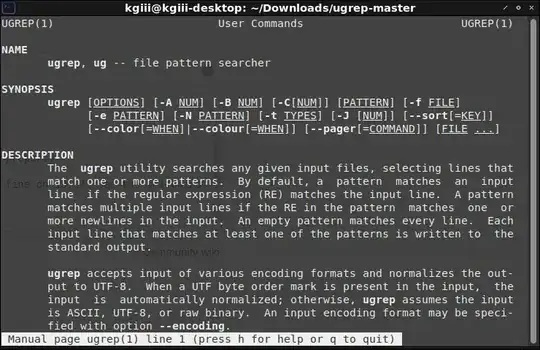[Update: Please follow the instuctions in the accepted answer. A PPA, snap or flatpack is not necessary if you install from the source code.]
Is there a PPA that has ugrep executables available for Ubuntu 18.04?
The Github repo only has links for Debian .deb files for various architectures, and I cannot install that on Ubuntu 18.04. The ugrep release available on packages.debian.org is v2.1 - quite old (current is 2.5) but for Ubuntu 18.04 this still seems to be too new:
sudo dpkg -i ugrep_2.1.1+dfsg-1_amd64.deb
(Reading database ... 912390 files and directories currently installed.)
Preparing to unpack ugrep_2.1.1+dfsg-1_amd64.deb ...
Unpacking ugrep (2.1.1+dfsg-1) over (2.1.1+dfsg-1) ...
dpkg: dependency problems prevent configuration of ugrep:
ugrep depends on libgcc-s1 (>= 3.0); however:
Package libgcc-s1 is not installed.
ugrep depends on libstdc++6 (>= 9); however:
Version of libstdc++6:amd64 on system is 8.4.0-1ubuntu1~18.04.
dpkg: error processing package ugrep (--install):
dependency problems - leaving unconfigured
Processing triggers for man-db (2.8.3-2ubuntu0.1) ...
Errors were encountered while processing:
ugrep
ugrep tagline:
NEW ultra fast grep with interactive query UI: search file systems, source code, text, binary files, archives (cpio/tar/pax/zip), compressed files (gz/Z/bz2/lzma/xz/lz4), documents, fuzzy search, and more. A faster, user-friendly replacement for GNU/BSD grep. )