I've tried dual booting and installing Ubuntu 20.04 with the recommended methods on the internet using the latest Rufus with GPT (my system is UEFI), disabling Secure Boot, Fast boot, using "nomodeset" in the Grub bootloader (I have a AMD processor HP ENVY), but it always stops at this error screen while booting.
This black screen appears while I boot Ubuntu from my USB drive, and it hangs it here, nothing afterwards.
I could install Ubuntu in VirtualBox on my laptop, but it has been weeks I've been trying to install it from my 16GB USB stick, but I had no success.
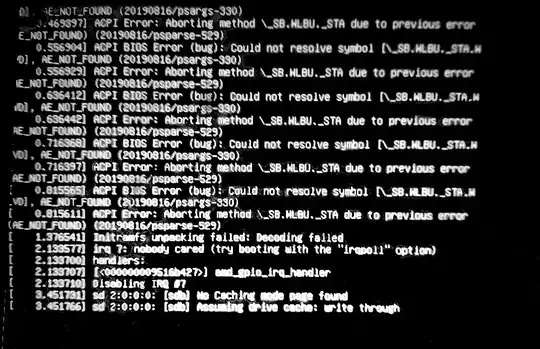
nomodesetanswer. I wanted to link toGRUB_CMDLINE_LINUX_DEFAULT="quiet splash acpi=strict"because of the error message on the question's screen photo. – karel Aug 24 '20 at 14:36