I created a netbeans.desktop and eclipse.desktop and added them to Unity launcher and did exactly the same for eclipse & Netbeans here: How do I install Eclipse Indigo 3.7.1? in order to run it from terminal or dashboard.
The problem is that if I run them from dashboard or terminal, another entry is displayed in the launcher.

Is there any solution so that when I run the IDEs from dashboard or terminal, only the Launcher entry already pinned, is used?
Thanks in advance.
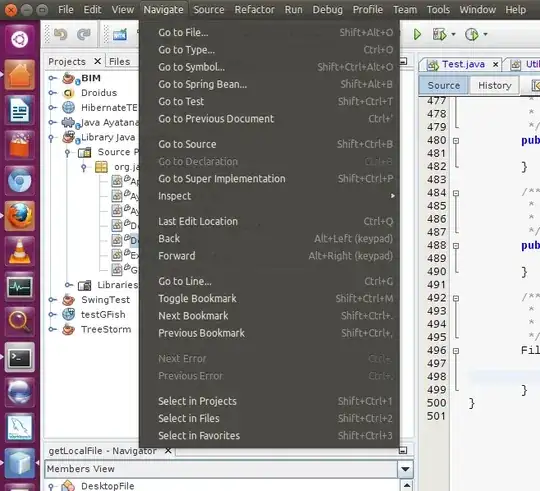
For Netbeans, I do need the latest version 7.1-2 which is not in SC. Thanks for your comment!
– Hanynowsky Apr 29 '12 at 23:54