- I was trying to install PSPP v1.4.0 from source.
- However, it reguires " GtkSourceView version 3.4.0 or later."
- I installed GtkSourceView v4.0.
- It cant find it - reports "You must install them before PSPP can be built: gtksourceview 3.0 version 3.4.2 or later (or use --without-gui)"
dpkg -s libgtk-3-0|grep '^Version'saysVersion: 3.22.30-1ubuntu4
What I must do now in order pspp find the gtk 4? I can explicitly declaring at sudo ./configure command somehow?
UPDATE - dont knw if it helps...
I am trying to install gtk+3.4 (what is the difference with gtksource?)
then issuing find /usr/ -iname "*glib*.pc"
it reports that: No glib 3.....
/usr/local/lib/x86_64-linux-gnu/pkgconfig/glib-2.0.pc
/usr/lib/x86_64-linux-gnu/pkgconfig/fso-glib-1.0.pc
/usr/lib/x86_64-linux-gnu/pkgconfig/libpulse-mainloop-glib.pc
/usr/lib/x86_64-linux-gnu/pkgconfig/glib-2.0.pc
/usr/lib/pkgconfig/glib-sharp-3.0.pc
/usr/lib/pkgconfig/glib-sharp-2.0.pc
Note that:
elias@eliasc:$ echo $LD_LIBRARY_PATH
/usr/local/lib:/usr/local/lib/:/usr/lib/:/usr/lib64/
elias@eliasc:$ echo $PKG_CONFIG_PATH
/usr/local/lib/pkgconfig
Note that for gtk+-3.4.2:
elias@eliasc:$ sudo ./configure --prefix=/usr --sysconfdir=/etc
*** 'pkg-config --modversion glib-2.0' returned 2.64.0, but GLIB (2.56.4)
*** was found! If pkg-config was correct, then it is best
*** to remove the old version of GLib. You may also be able to fix the error
*** by modifying your LD_LIBRARY_PATH enviroment variable, or by editing
*** /etc/ld.so.conf. Make sure you have run ldconfig if that is
*** required on your system.
*** If pkg-config was wrong, set the environment variable PKG_CONFIG_PATH
*** to point to the correct configuration files
no
configure: error:
*** GLIB 2.32.0 or better is required. The latest version of
*** GLIB is always available from ftp://ftp.gtk.org/pub/gtk/.
Note that it was installed gtksourceview-4.0.0 (for PSPP v1.4) from source successfully and glib-2.64.4 (for gtk+-3.4.2) from source successfully but they do not appear to be "discovered" either by the respecting apps that need them.
Note that...
by choosing from Software & Updates, sources in first tab... and by running "sudo apt-get build-dep pspp " the libgtksourceview-3.0-dev is installed....
then... running sudo ./configure for pspp v1.4. is working. It was installed successfully!
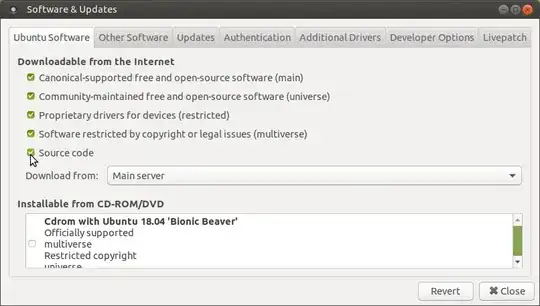
libgtk-3-dev– steeldriver Aug 25 '20 at 22:55sudo apt-get install libgtk-3-devlibgtk-3-dev is already the newest version (3.22.30-1ubuntu4).– Estatistics Aug 25 '20 at 22:59libgtksourceview-3.0-devandlibgtk-3-devare not the same thing – steeldriver Aug 25 '20 at 23:46