My Bluetooth is not working in my ubuntu 18.04(I recently installed it). I have tried almost all answers on StackExchange, but no use.
Here are some commands that might help you understand the problem.
$ systemctl status bluetooth
● bluetooth.service - Bluetooth service
Loaded: loaded (/lib/systemd/system/bluetooth.service; enabled; vendor preset
Active: inactive (dead)
Docs: man:bluetoothd(8)
lines 1-4/4 (END)
I know it can be started by
systemctl start bluetooth but it is of no use, as it does not change any thing except the status.
And
$ sudo bluetoothctl
It does not do any thing except a blank cursor which I have to cancel manually.
I also have installed bluez as someone said in any answer. Version is
$ dpkg --status bluez | grep '^Version:'
Version: 5.50-0ubuntu0ppa1
If I start bluetooth service by $ systemctl start bluetooth then bluetoothctl shows following.
(base) ahmad@ahmad-HP-Laptop-15-da1xxx:~$ bluetoothctl
Agent registered
[bluetooth]# list
[bluetooth]# scan on
No default controller available
[bluetooth]# power
Missing on/off argument
[bluetooth]# power on
No default controller available
[bluetooth]#
But I can see a small bluetooth ugly symbol at top(Maybe because of bluez), but turing it on pops up a window as following
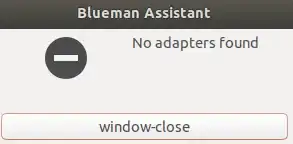
Please help me solve this problem.
Edit
Also 1 more command might help you, after starting bluetooth, I typed this too
(base) ahmad@ahmad-HP-Laptop-15-da1xxx:~$ lspci -knn | grep Net -A3; lsusb
03:00.0 Network controller [0280]: Realtek Semiconductor Co., Ltd. RTL8821CE 802.11ac PCIe Wireless Network Adapter [10ec:c821]
Subsystem: Hewlett-Packard Company RTL8821CE 802.11ac PCIe Wireless Network Adapter [103c:831a]
Kernel driver in use: rtl8821ce
Kernel modules: rtl8821ce
Bus 002 Device 001: ID 1d6b:0003 Linux Foundation 3.0 root hub
Bus 001 Device 003: ID 0408:5365 Quanta Computer, Inc.
Bus 001 Device 002: ID 04f2:1055 Chicony Electronics Co., Ltd
Bus 001 Device 001: ID 1d6b:0002 Linux Foundation 2.0 root hub
Edit:
(base) ahmad@ahmad-HP-Laptop-15-da1xxx:~$ rfkill list
0: phy0: Wireless LAN
Soft blocked: no
Hard blocked: no
Edit2
Edit 3
(base) ahmad@ahmad-HP-Laptop-15-da1xxx:~$ lsmod | grep -i rtl
rtl8821ce 1794048 0
cfg80211 712704 1 rtl8821ce

sudo apt-get install bluemanand thensudo apt-get bluezthen reboot. – darth_epoxy Aug 27 '20 at 09:35rfkill listand post the output for us. – darth_epoxy Aug 27 '20 at 10:11sudo systemctl enable bluetoothonce should prevent you from having to use the start command after every boot. – darth_epoxy Aug 28 '20 at 11:34sudo systemctl enable bluetoothbut no use. After running this command, I ran this to check but no use. – Ahmad Anis Aug 28 '20 at 20:07sudo modprobe -r rtl8723ce && sudo modprobe rtl8723cethen see if you get a different response. – darth_epoxy Aug 29 '20 at 00:49modprobe: FATAL: Module rtl8723ce not found.– Ahmad Anis Aug 29 '20 at 08:53lsmod | grep -i rtland see if one looks like it is meant for your 8723 network adapter. – darth_epoxy Aug 29 '20 at 09:06lsmod | grep -i rtl– Ahmad Anis Aug 29 '20 at 09:24sudo modprobe -r rtl8821ce && sudo modprobe rtl8821cethen. – darth_epoxy Aug 29 '20 at 09:34lsmod | grep -i bluand then check again for errorsdmesg | grep -i blueand post relevant info. – darth_epoxy Aug 29 '20 at 09:53