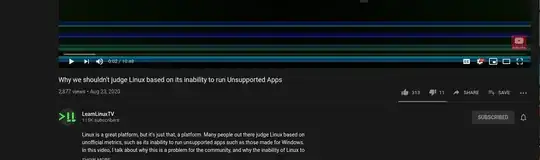I have these green and blue lines at the bottom of almost every youtube video that I play in google chrome. I had the similar problem in Manjaro so I don't think this problem is distro based. I am using a macbookpro with integrated intel graphics and already fixed the issue with screen tearing but this is google chrome problem I think.
I found that Brave Browser had similar issues in this thread that was related to fingerprinting but don't know how that would correlate to this.
Anyone experienced this or know what could cause this or how to fix it?
I am using Google Chrome - Version 85.0.4183.83 (Official Build) (64-bit)