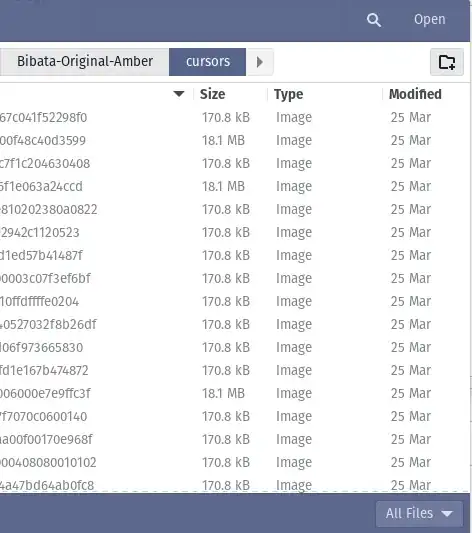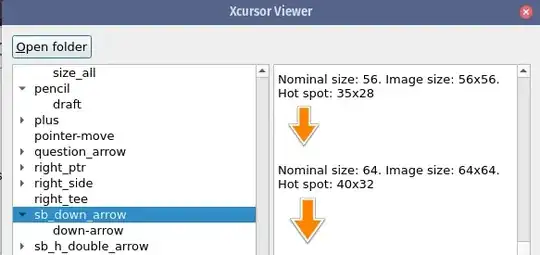Recently, I downloaded a pack of cursors. I just want to view the image of the cursors so i can change some of it. Can anybody help? I'm using Ubuntu 20.04
1 Answers
The best way to do this is to build and install Xcursor Viewer.
I'm on Pop OS 20.10, but this shouldn't bee too different. I had to flop around trying to find the correct packages to install, and I bet they weren't all necessary; here's what I did (figured out some of the missing dependencies here):
Install likely dependencies:
sudo apt install cmake qtattributionsscanner-qt5 qtchooser qt5-qmake-bin qt5-qmake qttools5-dev-tools libqt5svg5-dev cmake-qt-gui libqt5concurrent5 libqt5designer5 libqt5designercomponents5 libqt5opengl5-dev libqt5help5 libqt5opengl5 qdoc-qt5 qhelpgenerator-qt5 qt5-assistant qt5-default libqt5sensors5 libqt5webkit5 libmng2 libllvm10 libclang1-10 libglu1-mesa-dev libvulkan-dev
Next, make a folder to put the source code. Like ~/work/
cd ~/work && git clone https://github.com/drizt/xcursor-viewer.git
Then
cmake .
If all goes well, it will say:
-- Configuring done
-- Generating done
-- Build files have been written to: /home/YOURUSERNAME/work/git/xcursor-viewer
Then you can just tell it:
make
It will put the executable xcursor-viewer in the same directory.
Once it's built, to run it:
./xcursor-viewer
Click the button, and navigate to the folder with the cursors. The one that says cursors, inside the named directory.
Click Open, and you'll see all the cursors from that theme:
To open the image files
Now you know where they are, what they're named and what they look like. The cursor image files are "X11 cursor" format. GIMP and Glimpse can open these.
- 194
-
See also: https://askubuntu.com/questions/375216/opening-cursor-files-in-a-graphics-editor – Fin Hirschoff May 20 '21 at 21:03