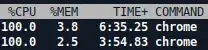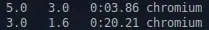After further testing, the problem was something to do with Chromium itself and not any web resources. The problem happened on many different wep pages and there was no apprent reason. CPU usage rose and stayed at 200% continuously.
The only solution was to uninstall Chromium and to install Ungoogled Chromium.
https://ungoogled-software.github.io/ungoogled-chromium-binaries/
echo 'deb http://download.opensuse.org/repositories/home:/ungoogled_chromium/Ubuntu_Focal/ /' | sudo tee /etc/apt/sources.list.d/home:ungoogled_chromium.list
curl -fsSL https://download.opensuse.org/repositories/home:ungoogled_chromium/Ubuntu_Focal/Release.key | gpg --dearmor | sudo tee /etc/apt/trusted.gpg.d/home:ungoogled_chromium.gpg > /dev/null
sudo apt update
sudo apt install ungoogled-chromium
The problem is now fixed, Chromium uses little CPU:
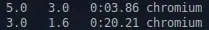
Though I'm not going to mark this as the correct answer as it's not exactly a fix, but personally I think it's the best option