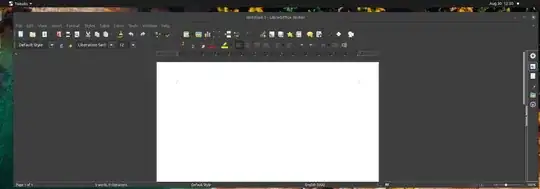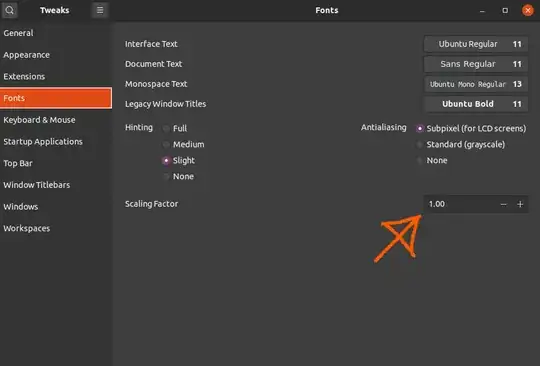I have a problem where after log in some elements of the Gnome interface appear very large, while the applications still render at the correct size.
Going into Gnome Tweaks, Fonts, Scaling and changing scaling factor from 1.00 to 1.01 fixes the problem. Then you can immediately put it back at 1.00 and the scaling remains good. After log out / log in the problem comes back.
The problem began suddenly after some apt packages upgrades (not sure how to know which one(s) caused the problem.
My specs are: Ubuntu 20.04.1 Gnome 3.36.3 X11 All system packages updated to latest versions.
How do I fix this permanently so that I don't have to do the Tweaks workaround every time I log in?
Some screenshots attached for reference.
Thanks.