I was trying to download a package and I couldn't do it because the sources.list contained links that were deprecated. While upgrading, I saw the following error:
An upgrade from 'disco' to 'focal' is not supported with this tool.
So, I searched and came across this link Cannot upgrade from disco 19.04 to focal 20.04 after end of life using do-release-upgrade method In it's comments, I came across this link https://tips.graphica.com.au/upgrading-from-retired-ubuntu-releases/
Briefly, I did the following steps:
- Edited /etc/apt/sources.list to point to: "deb http://old-releases.ubuntu.com/ubuntu" and not any other repository.
- Ran sudo apt-get update && sudo spt-get upgrade
- The 19.04 was fully updated and upgraded and I could install softwares from there.
- I tried to now update to 19.10 and then to 20.04. For it, I ran command: do-release-upgrade
- It said that disco to focal is not possible.
- So, I followed the link specified earlier and I modified ~/.cache/update-manager-core/meta-release
- I found out that, there disco, eoan, focal were present in which only focal's supported parameter was 1 so I changed the supported parameter of Eoan and disco to 1 too
- Then I ran the command do-release-command. It was running smooth. 2 hours were past. I was left at a purple screen for half an hour. I pressed power off button and restarted the system with Ubuntu. The grub's look was a bit changed which specified that it got installed., but then when I clicked on Ubuntu, following error was present. This is the picture after I clicked on BIOS.
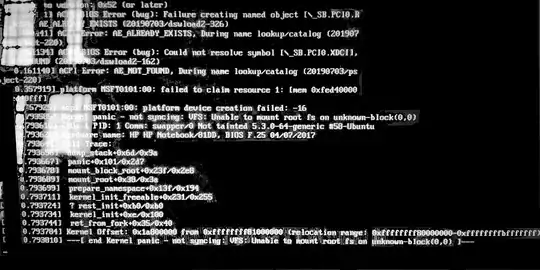
fsck(or check your file-systems) before you attempt to boot your system. A re-install (without format) would have been faster & allowed skipping 19.10 jumping straight to 20.04 (and not touch user files, only system directories are wiped & packages re-installed). – guiverc Sep 01 '20 at 10:34