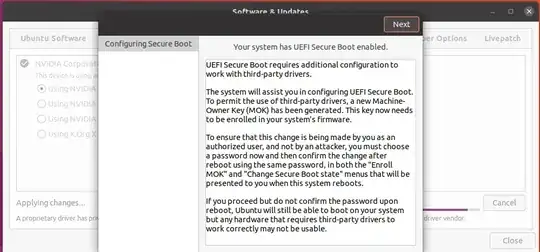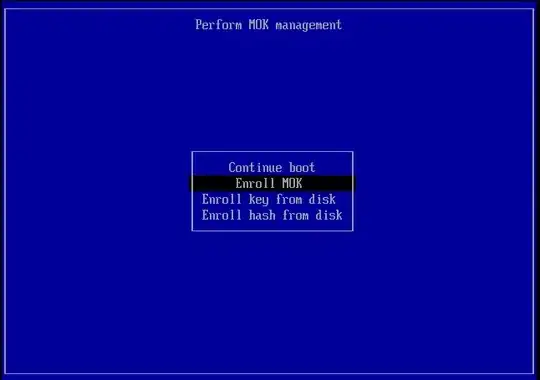I recently dual-booted Ubuntu and i can't boot into it.
My first time doing this there were no problems. But now there are and i dont know how to fix it. Here are the errors that appear after trying to boot.
error: /boot/vmlinuz-5.4.0-45 has invalid signature
error: you need to load the kernel first.
If you need more information let me know because i dont know what information to give in this situation. Thanks!