If I had chrome opened, and I put my laptop to sleep. When I log back in, google chrome's display gets distorted and becomes black (seen in screenshot below).
All tabs becomes black and when I move the mouse over the black spaces, the black squares move.
This problem started happening when I upgraded from 18.04 to 20.04
$ lsb_release -a
No LSB modules are available.
Distributor ID: Ubuntu
Description: Ubuntu 20.04.1 LTS
Release: 20.04
Codename: focal
I'm using NVIDIA Corporation GP107M [GeForce GTX 1050 Ti Mobile] and Nvidia 440 driver.
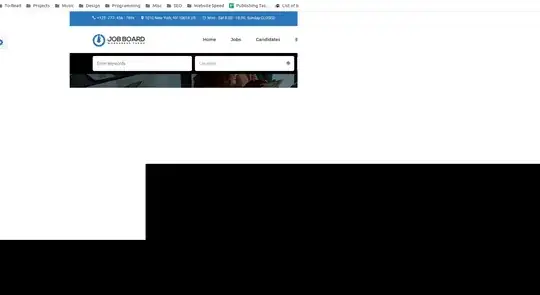
I had previously faced this issue on Ubuntu 16, some months ago, and it was resolved by using a older version of the NVIDIA driver. This did not work for me this time around, though.
– dotdeb Sep 07 '20 at 16:06chrome://flagsand enableignore-gpu-blacklistandenable-vulkan. Works like a charm! – Alexey Demin Sep 20 '20 at 02:12