I want to install Ubuntu 20.04, but I don't know how. I tried many times in the past without success.
I have Windows 8.1 Pro Build 9600 (the PC came with Windows 10 Home). I have an Aspire GX-281 motherboard. My BIOS mode is UEFI and my BIOS version is R01-A4. I have a Ryzen 1400 quad core processor, 3200Mhz 4 cores, 8 logical processors. My graphics card is a GTX 1060 3GB.
I don't think I want to leave Windows 8.1 on my computer, so I guess I'll install Ubuntu as my main OS.
In the past I had these problems.
- Failed to Load some files on Ubuntu Live-Server / Installing
- Once the installer finished, it didn't give me the boot option (dual boot).
Here are the images with supervisor password set:
Boot Option:
Security:
Authentication:
Ubuntu Error:
Just in case you can't read the error:
[ 0.391963] Initramfs unpacking failed: Decoding failed
[ 0.429425] tpm_crb MSFT0101:00: can't request region for resources [mem 0xbcb9f000-0xbcb9ffff]
I updated the BIOS (R01-A1 To R01-A4), and i checked the SSD firmware (no update needed).



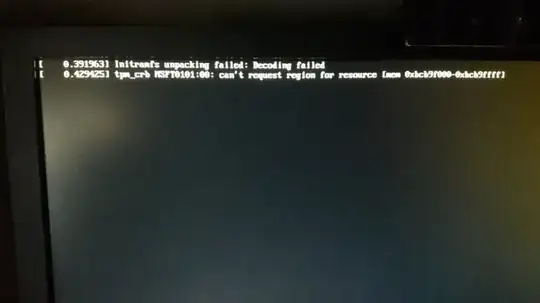
nomodesetfor the graphics to work in the beginning. After the installation you can install an nvidia proprietary driver and get the full power of the graphics card. This link should get you started with the installation. – sudodus Sep 05 '20 at 19:08rmmod tpmin the grub menuentry (in order to disable tpm, which is one of the problems). The system might be able to live with the initramfs unpacking error. See this link. Don't apply the whole menuentry, only see how to add a line withrmmod tpm– sudodus Sep 06 '20 at 09:19boot/grub/grub.cfgmenuentry "Install Ubuntu" { set gfxpayload=keep linux /casper/vmlinuz file=/cdrom/preseed/ubuntu.seed only-ubiquity quiet splash --- initrd /casper/initrd } menuentry "Install Ubuntu (safe graphics)" { set gfxpayload=keep linux /casper/vmlinuz file=/cdrom/preseed/ubuntu.seed only-ubiquity quiet splash nomodeset --- initrd /casper/initrd }I know it's written clearly, but just to be sure since the directory etc. does not exist. – HolySpeeddo Sep 07 '20 at 03:19Initramfs unpacking failed: Decoding faileddidn't show up. However the TPM problem is still present even after setting rmmod tpm in menuentry – HolySpeeddo Sep 07 '20 at 03:58menuentry "Install Ubuntu" { ... }. I have no Acer computer, so I cannot help with details about it. Please look into the details of the links in the comment by oldfred. You can also send an alert to him by including @oldfred into a comment and maybe get some more details. – sudodus Sep 07 '20 at 06:05