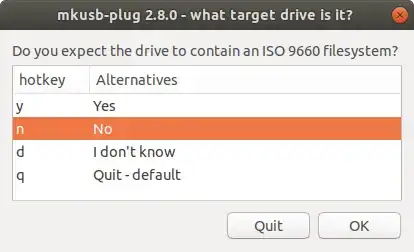I need to reformat a 16GB flash drive.
It currently has Ubuntu 20.04 iso on it. I need to erase the contents and put Windows 10 on it.
I found [this answer][1] that looked perfect, but when I tried it I got the message:
This partition cannot be modified because it contains a partition table; please reinitialize layout of the whole device. (udisks-error-quark, 11)
Can someone advise me on my next step?
UPDATE:
Thank you for your kind attention.
Slow response. I hope it comes back this time.
Error: retrieving gpg key timed out.
mkusb is not working out for me.
please reinitialize layout of the whole device.
What is the proper way to do this?
I tried to do it with Disks by selecting the 16GB drive and asking to delete the partition. I got an error message:
Error deleting partition /dev/sdb1: Failed to read partition table on device '/dev/sdb' (Invalid partition table - recursive partition on /dev/sdb.) (udisks-error-quark, 0)
I do not want to install a bunch of stuff to do something so simple. I would like to accomplish it with the Disks that ships with Ubuntu 20.04.
It has to be possible with Ubuntu. What have I missed?
UPDATE:
Just found the USB flasher on my machine. It appears to have written the Windows 10 iso to the flash drive without a problem. I'll find out if it worked when I try to reboot my Windows 10 desktop tomorrow.
UPDATE: I'm typing this on my Windows 10 desktop. The USB Flasher app wrote the .iso to the USB key perfectly. Windows came right up.
I'm happy to have my Ubuntu laptop to rescue me. I'm glad to have found the fix. I'm grateful to those of you who took the time to try and help.
I wish I knew Linux and Ubuntu better. Perhaps with more time I will.

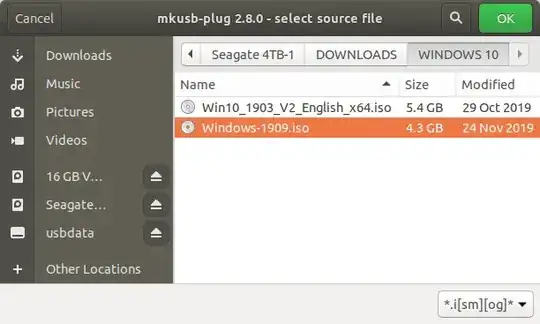

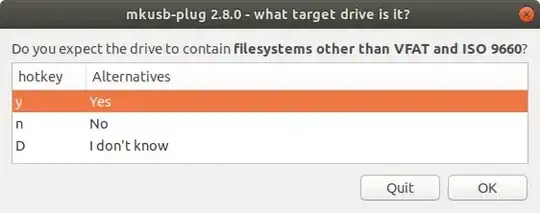 ]4]
]4]