AppIndicator allowed your app to create menus in GNOME, like this:
Specifically, with python-appindicator, you could do it in Python. However, it looks like python-appindicator is gone in the latest Linux distributions, including Ubuntu 20.04.
Is there a replacement for it? I couldn't find much.
BTW I wish the the same library worked with different desktops, like KDE and GNOME, but AppIndicator was GNOME-only, I believe.
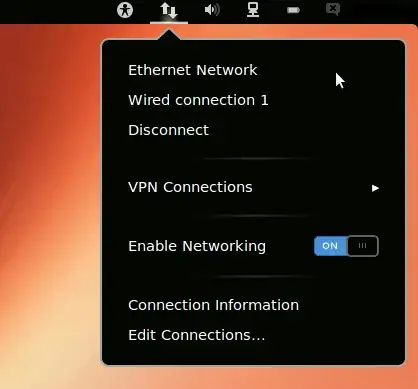

python-appindicator, or does your app need drastic changes to the code to use them instead ofpython-appindicator? – MWB Nov 05 '20 at 05:16Your comment helped me. Thanks!
– Rony Mesquita Feb 05 '23 at 04:36