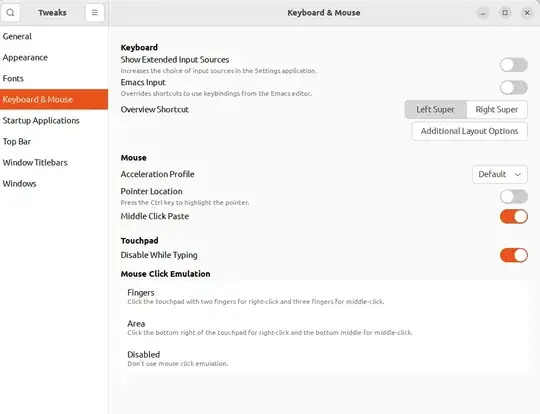I need to be able to write german umlauts in Ubuntu 20.04 with a US keyboard. Found tons of outdated documentation on it, for example this question, which I couldn't apply to Ubuntu 20.04.
Keyboard preferences? Where's that? In Settings the only thing related to the keyboard is "Keyboard shortcuts".
Read about the "Compose Key", that should do the trick. But the documentation has not been updated in a very very looong time. How can I activate that in Ubuntu 20.04?
Or is the "Compose key" itself outdated? Then what is the 2020 way of inserting german umlauts?