Today I saw that I could update Discord on Ubuntu 20.04.1 LTS to version 0.0.12. The problem now is that in the Ubuntu Software the newest version is 0.0.11. I also cannot open the .deb file that discord downloads for the update in Ubuntu Software. I also tried to uninstall and reinstall Discord through Ubuntu Software. I also tried to update through the command line with the snap. I used snap refresh discord and it said that there were no updates available.
The message I get every time I open Discord:
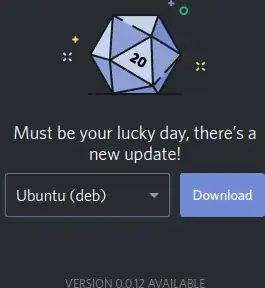
dpkg -l | grep discord- Remove previous Discord installed through dpkg using
– SMshrimant Dec 06 '20 at 18:32apt-get --purge remove discord