A few weeks ago I set up fractional scaling to 125% in Ubuntu 20.04.
After that I noticed that some of the menus in chrome are too slow. When I disable fractional scaling the speed goes back to normal.
I tried to search but so far couldn't find anyone with the same problem, nor any other application that has the same issue (firefox works fine).
My computer is an X1 carbon 8th gen, with Intel UHD Graphics.
See video:
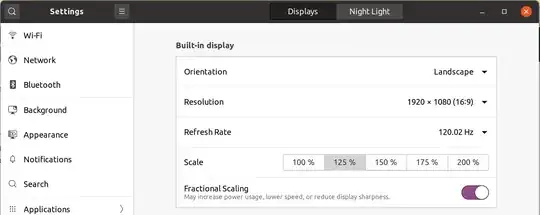
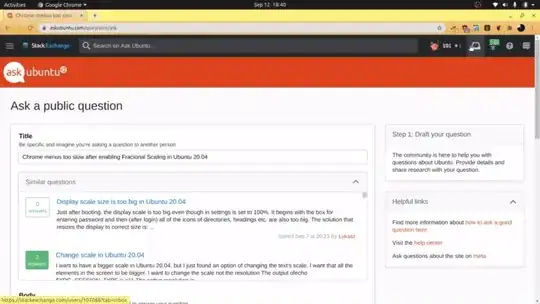
Did anyone find a bug-report somewhere on Ubuntus or Firefox side?
– theomega Feb 25 '21 at 15:41