I downloaded the latest version of Virtualbox from Oracle website and installed it on my Ubuntu 18.04. It all went well until at the end when I had a few warnings about broken packages etc. Didn't get round to using it even though it launched fine and was ready to go. Later on I updated the system and I needed to reboot. Bootloader gave me three new options none of which made any sense to me. I ignored them and clicked on the fourth option of "continue to boot". A red notification warning appeared at the top right of the screen. Guessing it was all related to Virtualbox I deleted/removed/purged it. The warning disappeared. Now everytime I want to do a system update it says it wants to install Virtualbox -- it says it is already downloaded!
The only thing related to Virtualbox I can find is:
$ which virtualbox
/usr/bin/virtualbox
and
$ ps -ef | grep vbox
elmclose 12101 10341 0 15:48 pts/0 00:00:00 grep --color=auto vbox
(vbox is in red) cannot kill this process -- it says there is no process to kill
Has something crept into my BIOS? how can I get rid of every trace of Virtualbox from my system?
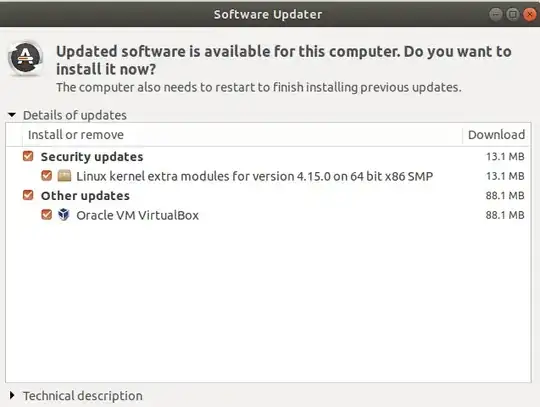
ps -efstatement is just returning your grep process; there's no Virtualbox running. What doesaptitude search virtualbox | grep ^ireturn? – ajgringo619 Sep 13 '20 at 16:26