I am running Ubuntu 20.04 on my laptop and would like to type French/Portuguese accents with a US keyboard. I just cannot find the US International keyboard that existed on Ubuntu 18.04.
Anyone knows how to fix that?
I am running Ubuntu 20.04 on my laptop and would like to type French/Portuguese accents with a US keyboard. I just cannot find the US International keyboard that existed on Ubuntu 18.04.
Anyone knows how to fix that?
US International with dead keys is out there, but as stated previously, itś not very intuitive to find.
First step, go to Settings -> Region & Language and then click on + sign of Input Sources
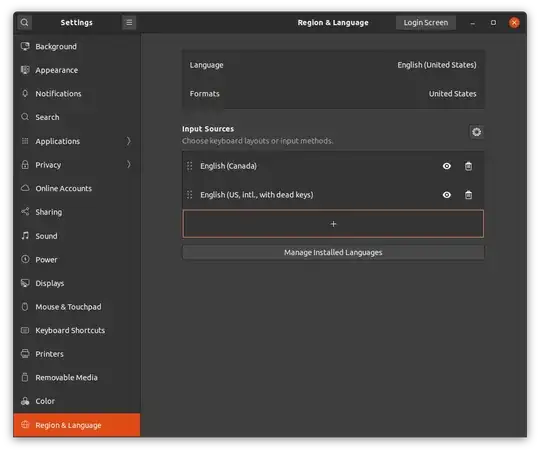
After double-click English (United States)
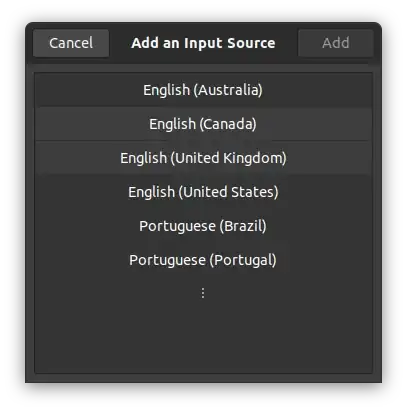
Hope it helps someone!