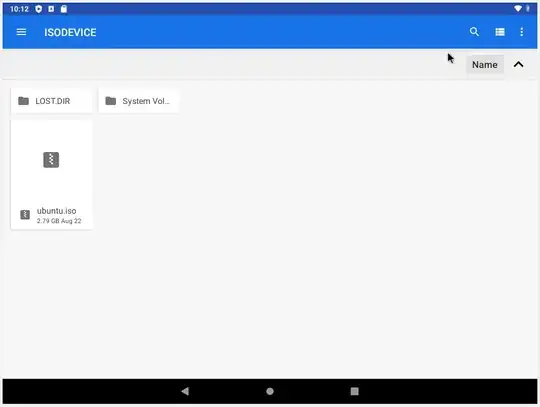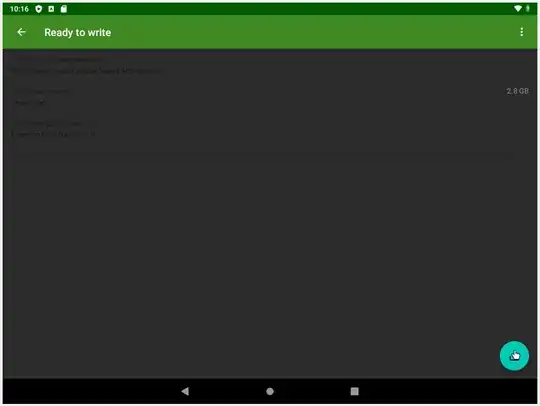Wish to create a USB bootable drive to run a portable version (not installer) of Ubuntu on a Windows PC, but that PC's OS (Vista) has crashed, so I'd like to create it using a Chromebook running Chrome and then run it on the PC. After downloading the Windows portable version of Ubuntu on the Chromebook it states that this version is only for Windows PC and does not execute.
Asked
Active
Viewed 537 times
2
-
5Does this answer your question? How do you make USB bootable on chromebook Chromebooks fundamentally lack the ability to run any software except what is sanctioned by ChromeOS, without digging under the hood, YMMV. I suggest you find a "real" computer to perform this task. – Nmath Sep 18 '20 at 01:35
-
2Furthermore you should obtain your Ubuntu installation media from https://ubuntu.com, not Microsoft... You don't have a "Windows PC" - it's just a PC that used to have Windows on it ;) – Nmath Sep 18 '20 at 01:40
-
1For Vista? It may not meet the minimum requirements. Check before you waste effort. – user535733 Sep 18 '20 at 02:32
-
Still unable to download from Google Play using a Chromebook. – Mario Silva Oct 06 '20 at 03:25
1 Answers
2
EtchDroid to create Ubuntu Live USB using Chromebook
Downloaded and installed EtchDroid from the Google Play Store. https://play.google.com/store/apps/details?id=eu.depau.etchdroid&hl=en
Connected USB flash drive.
Started EtchDroid and selected "Write raw Image or ISO.
- Selected the Ubuntu ISO file
- Selected the target USB from upper right on the screen: .
And clicked the write icon on the lower right.
There is no progress meter, at first I thought nothing had happened but when I returned later I found that the USB was ready for a Live boot or Install.
There are similar apps that flash image files to USB using Windows including Etcher and Win32DiskImager, and from Ubuntu including Etcher, Startup Disk Creator and Gnome-Disks.
My only complaint is that this app will not write to an internal SD card, but I understand that this is a safety feature.
C.S.Cameron
- 19,519