Software Center is showing me I have two firmware updates ready to be installed:
But each time I click "update", it disappears as if it's loading the install and then instantly reappears. Am I doing something wrong?
EDIT:
Here's the output of sudo apt update:
Hit:1 http://us.archive.ubuntu.com/ubuntu focal InRelease
Get:2 http://us.archive.ubuntu.com/ubuntu focal-updates InRelease [111 kB]
Hit:3 http://dl.google.com/linux/chrome/deb stable InRelease
Ign:4 https://repo.mongodb.org/apt/ubuntu focal/mongodb-org/4.4 InRelease
Hit:5 https://repo.mongodb.org/apt/ubuntu focal/mongodb-org/4.4 Release
Hit:6 https://typora.io/linux ./ InRelease
Get:7 http://us.archive.ubuntu.com/ubuntu focal-backports InRelease [98.3 kB]
Get:8 http://security.ubuntu.com/ubuntu focal-security InRelease [107 kB]
Hit:9 http://ppa.launchpad.net/qbittorrent-team/qbittorrent-stable/ubuntu focal InRelease
Get:10 http://us.archive.ubuntu.com/ubuntu focal-updates/main amd64 Packages [359 kB]
Get:12 http://us.archive.ubuntu.com/ubuntu focal-updates/main i386 Packages [212 kB]
Get:13 http://us.archive.ubuntu.com/ubuntu focal-updates/main amd64 DEP-11 Metadata [208 kB]
Get:14 http://ppa.launchpad.net/hertg/egpu-switcher/ubuntu focal InRelease [18.0 kB]
Get:15 http://us.archive.ubuntu.com/ubuntu focal-updates/universe amd64 Packages [166 kB]
Get:16 http://us.archive.ubuntu.com/ubuntu focal-updates/universe amd64 DEP-11 Metadata [186 kB]
Get:17 http://us.archive.ubuntu.com/ubuntu focal-updates/multiverse amd64 DEP-11 Metadata [2,464 B]
Get:18 http://security.ubuntu.com/ubuntu focal-security/main amd64 DEP-11 Metadata [24.2 kB]
E: Repository 'http://ppa.launchpad.net/hertg/egpu-switcher/ubuntu focal InRelease' changed its 'Label' value from 'egpu-switcher' to 'EGPU Switcher'
N: This must be accepted explicitly before updates for this repository can be applied. See apt-secure(8) manpage for details.
Do you want to accept these changes and continue updating from this repository? [y/N] y
Get:19 http://security.ubuntu.com/ubuntu focal-security/universe amd64 DEP-11 Metadata [52.2 kB]
Get:20 http://ppa.launchpad.net/hertg/egpu-switcher/ubuntu focal/main amd64 Packages [456 B]
Fetched 1,545 kB in 17s (88.8 kB/s)
Reading package lists... Done
Building dependency tree
Reading state information... Done
6 packages can be upgraded. Run 'apt list --upgradable' to see them.
And of sudo apt upgrade:
Reading package lists... Done
Building dependency tree
Reading state information... Done
Calculating upgrade... Done
The following packages were automatically installed and are no longer required:
libfprint-2-tod1 libllvm9 libllvm9:i386
Use 'sudo apt autoremove' to remove them.
The following packages have been kept back:
mongodb-org mongodb-org-mongos mongodb-org-server mongodb-org-shell mongodb-org-tools
The following packages will be upgraded:
egpu-switcher
1 upgraded, 0 newly installed, 0 to remove and 5 not upgraded.
Need to get 9,668 B of archives.
After this operation, 3,072 B of additional disk space will be used.
Do you want to continue? [Y/n] y
Get:1 http://ppa.launchpad.net/hertg/egpu-switcher/ubuntu focal/main amd64 egpu-switcher amd64 0.15.0 [9,668 B]
Fetched 9,668 B in 0s (29.7 kB/s)
(Reading database ... 259111 files and directories currently installed.)
Preparing to unpack .../egpu-switcher_0.15.0_amd64.deb ...
[info] Starting cleanup process
[info] Removing the 'egpu.service' systemd service
Removed /etc/systemd/system/multi-user.target.wants/egpu.service.
[success] Done... Finished cleanup
Unpacking egpu-switcher (0.15.0) over (0.14.0) ...
Setting up egpu-switcher (0.15.0) ...
[info] Using existing configuration file at '/etc/egpu-switcher/egpu-switcher.conf''.
[info] If you want to reconfigure egpu-switcher, please run 'egpu-switcher config'.
[info] Automatically detecting if egpu is connected...
[info] EGPU is disconnected.
[info] Create symlink /etc/X11/xorg.conf -> /etc/X11/xorg.conf.internal
Created symlink /etc/systemd/system/graphical.target.wants/egpu.service → /etc/systemd/system/egpu.service.
[success] Done... Setup finished
Processing triggers for man-db (2.9.1-1) ...
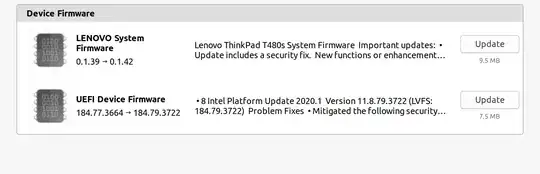
sudo apt updateandsudo apt upgrade– Nmath Sep 18 '20 at 02:59mongodbandqbittorrentare both available in theuniverserepo, so you really shouldn't have a PPA for these unless you absolutely need a feature that's not in the release available in the default channel. There are also errors with the PPA hostingegpu-switcher, but it looks like you fixed them with these commands. – Nmath Sep 18 '20 at 04:15sudo apt autoremoveto get rid of them. And you have held back pacakges ofmongodbprobably because of PPA. You should clear up these issues to allow updates and before trying to install new software – Nmath Sep 18 '20 at 04:16apt. You can remove the PPA, but you should back up any files or databases used by the software, and your configs might need to be readjusted. When you runsudo apt updateyou want it to end withAll packages are up to datewithout any errors. I don't see the firmware packages in the current output though. Can you get any more info about these packages from the software center? Package names would be helpful. – Nmath Sep 18 '20 at 17:32