Today I realized that Night Light stopped working in my machine. When I try to set it up, nothing happens. See attached gif:
I am not sure what's causing it to fail. I don't know if there are any logs generated by this tool, or if there's another way to enable Night Light.
Any idea what to try? This was working a few months ago.
When I check /var/log/syslog, there are some messages related to night light when I use the «Sunset to Sunrise» schedule, but nothing indicates that it failed:
Sep 19 22:46:37 sambayon gnome-control-c[22940]: no sunset data, using 16.00
Sep 19 22:46:37 sambayon gnome-control-c[22940]: no sunrise data, using 8.00
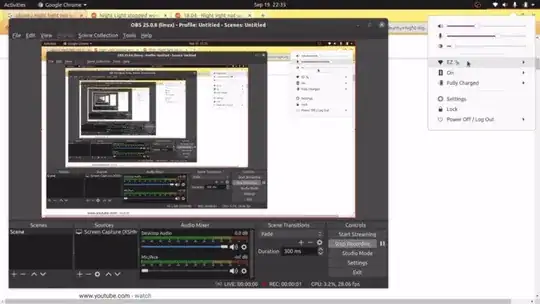
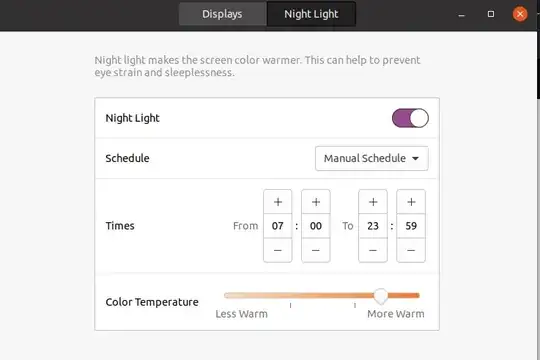
sctprogram and using it manually, but it would be nice if I could fix Night Light. – Marco Sep 20 '20 at 05:53D50color profile for my laptop's screen on that Color settings UI. But now only my printer had shown up to set a color profile to: the monitors did not. I think it's related. A reboot however restored everything: the Color settings UI, the laptop screen color profile, and night light. – Levente Feb 28 '21 at 01:57