I have problem with a SD card which is Read Only (it's not due to the switch of the card adapter, I've already checked). I format the SD card with 'Disks' but the card results to be as "Read-only" and I can't change the permission see below.
I've tried some commands found online but nothing worked for me (I try these solutions: SD card is read only, MicroSD card is set to Read-only state. How can I write data on it? .)
Here's the output of sudo fdkis -l:
Disk /dev/sda: 29,86 GiB, 32044482560 bytes, 62586880 sectors
Disk model: SD/MMC/MS PRO
Units: sectors of 1 * 512 = 512 bytes
Sector size (logical/physical): 512 bytes / 512 bytes
I/O size (minimum/optimal): 512 bytes / 512 bytes
Disklabel type: dos
Disk identifier: 0x7fa28742
Device Boot Start End Sectors Size Id Type
/dev/sda1 2048 62586879 62584832 29,9G c W95 FAT32 (LBA)
I'm using Ubuntu 20.04. It's not the first time that some devices turn to be as Read-only, but in the past I managed to solve the problem. Now, I don't know what to do. Is there a possibility to never get this problem again?
EDIT 1:
mount | grep sda shows the following lines:
/dev/sda1 on /mnt/sda1 type vfat (rw,nosuid,nodev,relatime,fmask=0022,dmask=0022,codepage=437,iocharset=iso8859-1,shortname=mixed,errors=remount-ro,x-gvfs-show)
EDIT 2:
I've tried to do sudo nautilus and then to change owne, group, others and actions of all them, but those changes are not saved since it said "you don't have the permissions necessary to...".
EDIT 3 I've also tried to format the sd card, but after that there's still the same problem.
EDIT 4 Incredibly, in Windows it works perfectly.
EDIT 5
The output of sudo umount /dev/sda1 and sudo dosfsck -a /dev/sda1 is:
fsck.fat 4.1 (2017-01-24)
/dev/sda1: 15 files, 45742/1954819 clusters
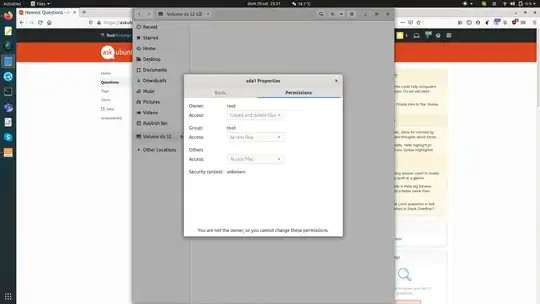
mount, you'll need to view those messages in logs (if card not dead/dying, I'd expect it's an unclear file-system) – guiverc Sep 20 '20 at 21:59mount | grep sda– Frobozz Sep 20 '20 at 23:55/dev/sdx#)... This does not indicate that the SD card is read only. – Nmath Sep 21 '20 at 00:06sudo umount /dev/sda1and thensudo dosfsck -a /dev/sda1Paste the result in your post. This could be a bug. – Raffles Sep 22 '20 at 21:43