For some reason, my PC won't boot from usb stick. I've already done it in the past, but it's not working now. I should say that I'm no expert in the subject.
I have Ubuntu 20.04 as the only OS in the PC. now I have to install Windows 10. I created a bootable Windows 10 USB stick and I've already set the booting order in the BIOS, but it simply won't work.
I have used differente programs to create the bootable device (bootable disc creator and UNetBootin), I have tryed different USB ports, I have used different USB sticks, I've formatted them to both FAT32 and NTFS systems, I have changed the BIOS mode to both Legacy and UEFI. Nothing works. The problem isn't the .iso file either, 'cause I've tried it in a VM and it works just fine.
When I create the bootable USB stick with Bootable Disc Creator: in the Legacy mode it just starts Ubuntu normally, as if there was no flash drive inserted. And in the UEFI mode, it just shows me a message saying "no bootable device found". When I create it with UNetBootin, a UnetBootin message appears with a command line available. But nothing seems to work and I just end up restarting the pc again and again.
Can anyone help me out here, 'cause at this point I'm extremely frustrated...
Edit: Now I'm getting this message when I try to boot from the USB drive:
"SYSLINUX 6.04 EDD 20191223 Copyright (C) 1994-2015 H. Peter Anvin et al".
This message only shows up when I create the bootable device with UNetBootin.
I'm using a Windows 10 ISO.
This is the output of the command you suggested (sudo parted -l):
I just realized it's in Portuguese... Modelo = Model. Disco = Disc. Tamanho do setor = Sector Size. Tabela de partição = Partition table. Opções = options. Número = Number. Início = beggining. Fim = End. Tamanho = Size. Tipo = Type. Sistema de arquivos = File System.
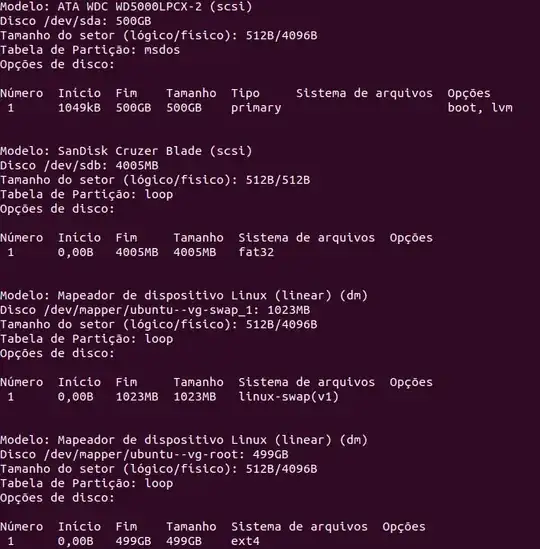
sudo parted -land post output into question. – Paul Benson Sep 23 '20 at 21:03