I just made a reboot because I have got some upgrades and need to reboot.
After reboot, Ubuntu 20.04 the fonts of the top bar and filenames on the desktop are very big. Even the symbols for network and other things are big, so it may bee a scaling problem. Can't find anything in Settings or Tweaks (that I installed after the problem) that may explain this issue.
My desktop after upgrade and reboot:
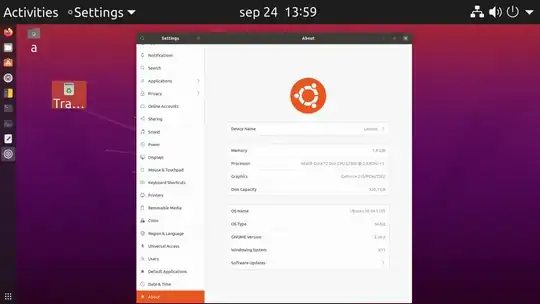
libmutterpackage that causes troubles (both small or big fonts). In that topic you can find the reference to the bug tracker https://bugs.launchpad.net/ubuntu/+source/mutter/+bug/1892440 and some workarounds as well (but for a definitive solution, you need to wait that the fix is released). – Lorenz Keel Sep 24 '20 at 13:13libmutter, is to go in Gnome tweak tool, change the scaling value to any value and then rechange it to the initial value: if the font comes back to normal size, it is likely that your last upgrade introduced the bugged version oflibmutter. – Lorenz Keel Sep 24 '20 at 13:15