I am using a 970 EVO 1TB NVME SSD (2500MB/s SLC-Cached (1200MB/s TLC)) and a MX300 SATA SSD in my system.
After running some benchmarks I realized that the NVME SSD is not as fast as I hoped it would be.
According to the gnome disk benchmark I get and avg. write speed of 620 MB/s on my NVME and 499 MB/s on my SATA SSD. I get the same results when copying files manually.
Does NVME SSDs have to be configured specially in Linux?
I installed Windows and copied a 12 GB file on both systems. Under Windows I have about twice the performance as under Linux.
I found a thread with a similar issue https://askubuntu.com/a/1271465/961371 but without a solution.
EDIT: Testing different Kernels
On the latest Ubuntu live USB stick, I get bad speed, but on a Linux Mint 18.2 (Kernel 4.8.0.-53) live USB stick I get good speeds (see second image).
cat /sys/block/nvme0n1/queue/scheduler
4.8.0.-53 = none
newer kernel = [none] mq-deadline kyber


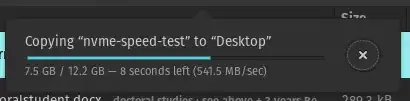

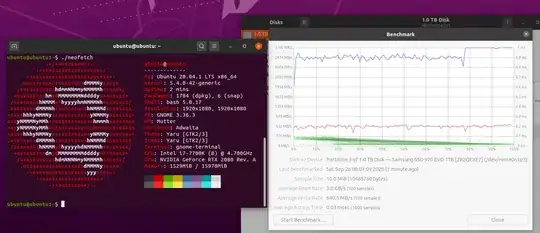

cat /sys/block/sda/queue/schedulerhttps://www.phoronix.com/scan.php?page=article&item=linux-415-iosched&num=1 Are you using noatime in fstab to mount Linux partition? http://www.velobit.com/storage-performance-blog/bid/126135/Effects-Of-Linux-IO-Scheduler-On-SSD-Performance This basically means that data may be written to the disk before the journal. Speed over safety see man tune2fs Do not know whether NTFS uses speed or safety as its default. – oldfred Sep 25 '20 at 14:06nonethe old kernel reported[none] mq-deadline kyberand the new onenone– HennyKo Sep 27 '20 at 07:29[mq-deadline], but that was default from install. I do change mount of any partition on SSD to noatime in fstab. If writing to NTFS it will be slower. Older question, not sure if still current: https://askubuntu.com/questions/784442/why-does-ubuntu-16-04-set-all-drive-io-schedulers-to-deadline – oldfred Sep 27 '20 at 15:03