I dual booted my laptop into Ubuntu 20.04 LTS a few months ago. The Ubuntu installation by default installed NVIDIA driver for me, so I could seamlessly use NVIDIA driver and trained model with GPU.
Everything was fine until a few days ago I suddenly got the following error when executing nvidia-smi:
NVIDIA-SMI has failed because it couldn't communicate with the NVIDIA driver. Make sure that the latest NVIDIA driver is installed and running.
Since then, I couldn't properly open my NVIDIA X Server GUI, as attached:

It also came with other annoying display issues, e.g:
- the screen back lighting was still on even though the screen went black
- the screen failed to resume when it was awaken from suspend mode
- the screen brightness couldn't be adjusted
All these display issues didnt happen in the past when I installed Ubuntu 20.04.
When checked out Software & Update, I found out the driver strangely fell back to Nouveau display driver (as attached):
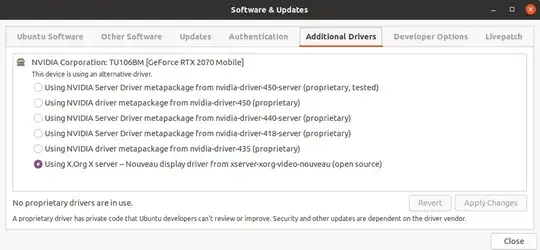
I couldn't switch back to NVIDIA driver listed above. Whenever I attempted to switch, I got the following error:
I was really frustrated by what was happening. I didn't do any software update so as to minimize the risk of messing up NVIDIA driver, but it still happened at the end...
At last resort, I will reinstall Ubuntu, but before that I would like to look for other alternatives. Really appreciated if you have possible solutions!
Error when installing nvidia-driver-450-server
sudo apt-get install nvidia-driver-450-server
Reading package lists... Done
Building dependency tree
Reading state information... Done
Some packages could not be installed. This may mean that you have
requested an impossible situation or if you are using the unstable
distribution that some required packages have not yet been created
or been moved out of Incoming.
The following information may help to resolve the situation:
The following packages have unmet dependencies:
nvidia-driver-450-server : Depends: libnvidia-gl-450-server (= 450.51.06-0ubuntu0.20.04.2) but it is not going to be installed
Depends: libnvidia-compute-450-server (= 450.51.06-0ubuntu0.20.04.2) but it is not going to be installed
Depends: libnvidia-extra-450-server (= 450.51.06-0ubuntu0.20.04.2) but it is not going to be installed
Depends: nvidia-compute-utils-450-server (= 450.51.06-0ubuntu0.20.04.2) but it is not going to be installed
Depends: libnvidia-decode-450-server (= 450.51.06-0ubuntu0.20.04.2) but it is not going to be installed
Depends: libnvidia-encode-450-server (= 450.51.06-0ubuntu0.20.04.2) but it is not going to be installed
Depends: nvidia-utils-450-server (= 450.51.06-0ubuntu0.20.04.2) but it is not going to be installed
Depends: xserver-xorg-video-nvidia-450-server (= 450.51.06-0ubuntu0.20.04.2) but it is not going to be installed
Depends: libnvidia-cfg1-450-server (= 450.51.06-0ubuntu0.20.04.2) but it is not going to be installed
Depends: libnvidia-ifr1-450-server (= 450.51.06-0ubuntu0.20.04.2) but it is not going to be installed
Depends: libnvidia-fbc1-450-server (= 450.51.06-0ubuntu0.20.04.2) but it is not going to be installed
Recommends: libnvidia-compute-450-server:i386 (= 450.51.06-0ubuntu0.20.04.2)
Recommends: libnvidia-decode-450-server:i386 (= 450.51.06-0ubuntu0.20.04.2)
Recommends: libnvidia-encode-450-server:i386 (= 450.51.06-0ubuntu0.20.04.2)
Recommends: libnvidia-ifr1-450-server:i386 (= 450.51.06-0ubuntu0.20.04.2)
Recommends: libnvidia-fbc1-450-server:i386 (= 450.51.06-0ubuntu0.20.04.2)
Recommends: libnvidia-gl-450-server:i386 (= 450.51.06-0ubuntu0.20.04.2)
E: Unable to correct problems, you have held broken packages.
Specification
Laptop: Lenovo Legion Y740
OS: Ubuntu 20.04
Kernel: 5.4.0-48-generic
GPU: RTX 2070 Max-Q

sudo apt-get install nvidia-driver-450-serverfrom the command line? I don't think you will need to reinstall Ubuntu. Reinstalling the nvidia driver might do the trick. – tomsal Sep 25 '20 at 16:47sudo apt-get updateand afterwardssudo apt-get install -f, then try again to installnvidia-driver-450-server. It's a bit of a shot in the dark, though. – tomsal Sep 25 '20 at 18:13sudo apt --fix-broken --installsolves my issue. – Cuong Sep 05 '22 at 02:10