I have nvidia drivers and dual monitors.
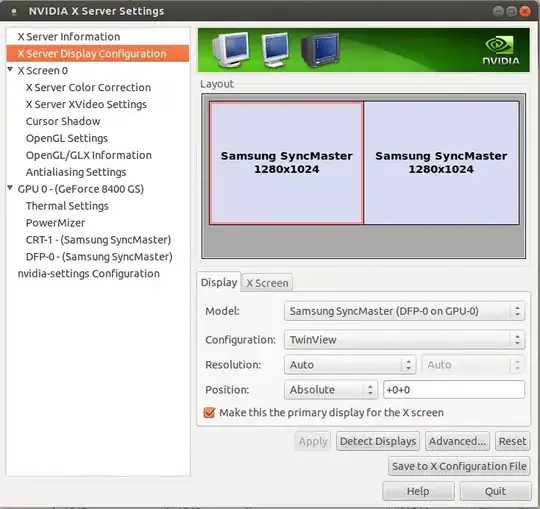 It worked fine in 11.10 but since todays updates, my unity "launcher" is only on right monitor.
It worked fine in 11.10 but since todays updates, my unity "launcher" is only on right monitor.

On vanila ubuntu display settings it recognizes only one monitor. And it looks like this:
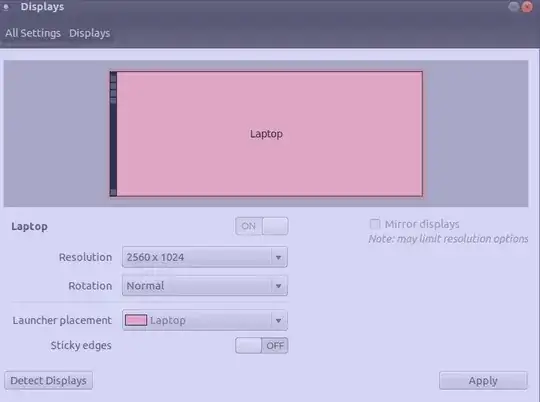
So, the questions might be:
- Why Ubuntu's "Displays" shows only one monitor where nvidia drivers shows two? I assume nvidia overwrites?
- After Lot of playing between these two settings, I can't manage to move menu launcher to left screen. Any suggestions?