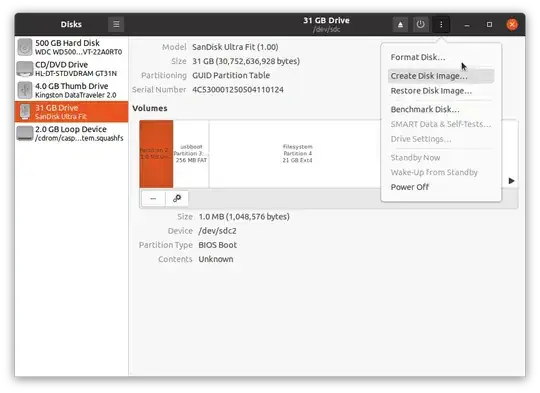I am running Ubuntu 20.04 and I have my entire dev environment set up on this. I need to make some hardware upgrades and need to reinstall Ubuntu.
However I would like to take backup of my entire Ubuntu machine with my development environment intact. How do I create a backup as an ISO file and reinstall it. Is that possible?