I'm trying to free up some space on my Ubuntu partition, and I've already deleted huge redundant resources such as caches and log journals. Now two directories on /snap have grabbed my attention: /snap/intellij-idea-community and /snap/pycharm-community. In each of them there are two folders with almost identical sizes, and a shortcut named "current":

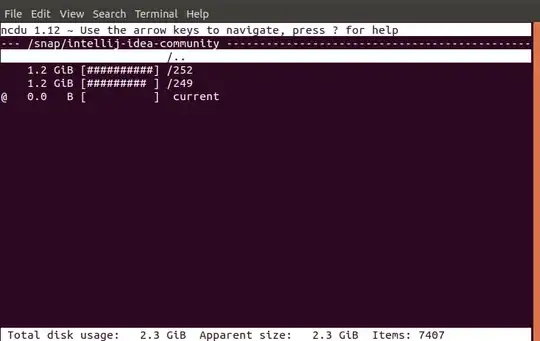
As seen in the photos, these two programs take up 3.8 Gigabytes of space combined. I thought they are two different versions of the same program (because of the size similarity) but when I tried to move one of them to another directory using the sudo mv command, it said:
mv: cannot move '249' to '/home/esra/Desktop/249': Device or resource busy
The same happened for the two directories in /pycharm-community. Do they really belong to the same version and I'm going to screw up my IDEs if I delete one of them? If not, why can't I move any of them to somewhere else?
revision 249 of snap "intellij-idea-community" is not installed. So I tried this:snap list --all. This way I could see a list of all revisions snap programs and find the disabled revisions. Then I ran the command you suggested, superseding249with the number of the disabled revision. It worked and I freed 2 GBs of space without hampering the functionality of my IDEs. link – Esi Oct 07 '20 at 18:33