While I am working on my laptop, a popup (notification) came for upgrading my 18.04 system to 20.04.
I accepted it and after an hour the system got logout. I tried a lot to log in, but the same log-in screen is appearing.
So, I did the hardware shut down.
After that, the system is not normal. A black screen is appearing with a blinking mouse on the top.
How to fix it?
My trials:
#1:
I can go to bios menu via F12.
I tried with the two options ubuntu and its next one, but result is same as title.
#2
I can go to terminal type with some random clicking on Atl+ctrl plus some F keys. I tried with these, but of no use.
I can update, upgrade etc., and the lsb_release -a is showing 20.04
Is it possible to fix it from tty?

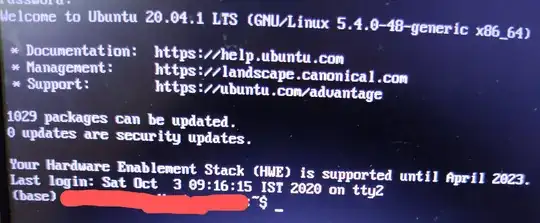
ls? – darth_epoxy Oct 01 '20 at 12:01