I'm using ubuntu 20.04 and I just found out an awesome screenshot tool flameshot, the problem is, it has to be invoked by the terminal command flameshot gui, and everytime opening the terminal is a hassle, hence I'd like to store this command as an icon in the ubuntu dock, so I can click to invoke this. I think this should be possible, but how do I do this?
Asked
Active
Viewed 274 times
1
juztcode
- 339
1 Answers
2
for APT Install:
copy the flameshot.desktop file from /usr/share/applications/ to ~/.local/share/applications/ with below command..
sudo cp /usr/share/applications/flameshot.desktop ~/.local/share/applications
then open the file with below command
gedit ~/.local/share/applications/flameshot.desktop
and edit the content to match below content..
Exec=flameshot gui
Then open all apps and choose Flame shot to Add to Favorites..
for SNAP Install:
The flameshot installed by snapd is in /var/lib/snapd/desktop/applications , open the flameshot file there with superuser priviledges and edit the line from:
Exec=env BAMF_DESKTOP_FILE_HINT=/var/lib/snapd/desktop/applications/flameshot_flameshot.desktop /snap/bin/flameshot
to this:
Exec=env BAMF_DESKTOP_FILE_HINT=/var/lib/snapd/desktop/applications/flameshot_flameshot.desktop /snap/bin/flameshot gui
now, launching from the icon works, if the icon itself doesn't appear in the menu, then do what is mentioned with in link: here

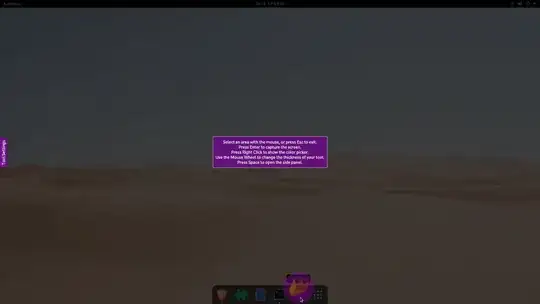
/var/lib/snapd/desktop/applicationscan you check in this path? I did not knew you installed flameshot as a snap package.. – PRATAP Oct 01 '20 at 12:43flameshot(Snappy edition)– juztcode Oct 01 '20 at 12:50flameshot gui– juztcode Oct 01 '20 at 12:53flameshotcannot be run with the command$> flameshotbut with the command$> flamshot gui, so , when we click on the dock, the former command gets launched , is there a fix or workaround? – juztcode Oct 01 '20 at 13:28