I am running Windows 10 on new M.2 SSD and on the HDD I have some data (pics, docs, games etc) and I want to boot Ubuntu on it, but I don't want to lose the data. Previously I was trying to install PopOS but I failed due to hardware error. (I don't know what happened I tried everything). So my question now is what partitions do I need to make (BIOS Boot partition? boot/root/home/swap..) I know that root is must be. Does the position of the partitions affect something about the booting the OS?
My data is on D, and G is something like archive, if needed I can move the few files back in D. I plan to install Ubuntu on the 343GB partition. The other two are some partitions I tried to work with when trying to install PopOS.
All in all, does the position of the partitions affect on something?
Thanks!
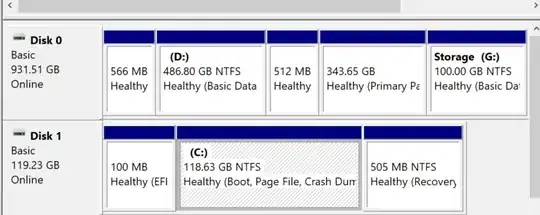
something elsewhen installing, make the 343GB partition "/". – C.S.Cameron Oct 02 '20 at 14:53